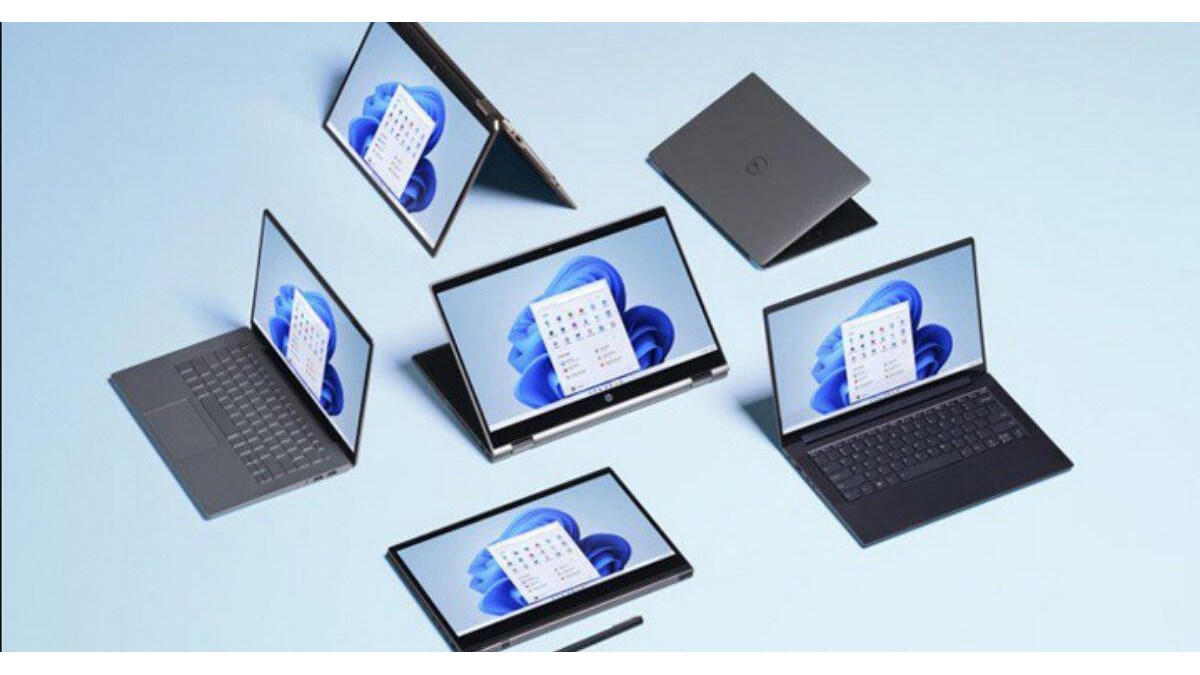
The Remote Desktop app for Windows will no longer be supported by Microsoft on May 27. You will need to switch to the Windows app if you access Windows 365, Azure Virtual Desktop, or Microsoft Dev Box machines using the Remote Desktop app.
Microsoft declared on March 10 that its Remote Desktop app, which is accessible through the Microsoft Store, will no longer be supported as of May 27, 2025, and will be replaced with a more sophisticated Windows app. As of right now, Microsoft recommends that customers who have linked the app to Microsoft Dev Box, Azure Virtual Desktop, or Windows 365 to switch to the new app for continuous access.
Launched in September, the new Windows app offers dynamic display resolutions, multimonitor compatibility, and simple access to virtual desktops and cloud PCs. “connections to Windows 365, Azure Virtual Desktop, and Microsoft Dev Box via the Remote Desktop app from the Microsoft Store will be blocked after May 27th, 2025,” according to Microsoft.
It is important to distinguish the current Remote Desktop app from Microsoft’s Remote Desktop Connection app, which has been included with Windows for over two decades. Microsoft says that until the Windows app supports the Remote Desktop Protocol (RDP), this app will be available in Windows 11 after May 27th and can still be used to connect to machines.
It’s possible that Microsoft will ultimately allow personal accounts in its Windows app given the mention of RDP support. Despite Microsoft’s long-term goal to move Windows entirely to the cloud in order to “enable improved AI-powered services and full roaming of people’s digital experience,” you can only access the Windows app if you have a Microsoft account from work or school.
Microsoft recommends users who rely solely on the Remote Desktop Connection app to access remote desktops to stick with it until these features are fully functional on the Windows app. The Remote Desktop client standalone installer will also be available for manual download and installation by users, especially for enterprise clients that depend on this service for the deployment of remote desktop clients.
Requests to connect to the aforementioned services made after May 27, 2025, will be denied. To prevent misunderstandings, Microsoft is also suggesting that users manually uninstall the Remote Desktop app after switching to the new Windows app.
Launched in September 2024, the new Windows App provides a unified interface for accessing Virtual Desktops and Cloud PCs, among other Windows services, in contrast to the Remote Desktop app.
New features like a customizable home screen, support for multiple monitors, dynamic display resolution, device redirection, Microsoft Teams optimization, and smooth account switching are also included in the app.
The Remote Desktop app will be replaced with the Windows App, which has several improvements. These consist of customizable home screens, support for multiple monitors, dynamic display resolutions, and a single interface for all Windows services. Device redirection, improved Microsoft Teams speed, and easier account switching are further advantages.
Connections to Microsoft Dev Box, Azure Virtual Desktop, and Windows 365 through the Remote Desktop app will be blocked after the deadline. Microsoft will no longer support the application for other users. Organizations and people who depend on Remote Desktop must therefore take proactive measures to switch to the Windows App.
The Windows App is available for download on the official Microsoft website or through the Microsoft Store. When the Windows App does not yet offer Remote Desktop services and Remote Desktop services are needed, Microsoft suggests using Remote Desktop Connection or RemoteApp and Desktop Connection as temporary solutions.
Additionally, users are urged to review the Windows App’s list of known problems and limitations, as Microsoft is constantly trying to fill any functionality gaps. Furthermore, guidance on uninstalling the Remote Desktop app has been provided.
By updating internal documentation, informing end users, and supporting the Windows App’s seamless adoption, IT managers are encouraged to get their organizations ready for the shift.
A Complete Summer Skincare Guide by Blossom Kochhar Aroma Magic Summer is not just a… Read More
The United Arab Emirates has emerged as a global hotspot for luxury travel, attracting visitors… Read More
Google is introducing the standalone Gemini Enterprise app for Android, which will deliver its corporate-grade… Read More
Digital payments have changed how we handle money. Whether you are paying for a small… Read More
Taking care of your health and well-being doesn’t have to mean dramatic changes or strict… Read More
We often talk about growing up as if emotions mature on a perfect timeline, children… Read More