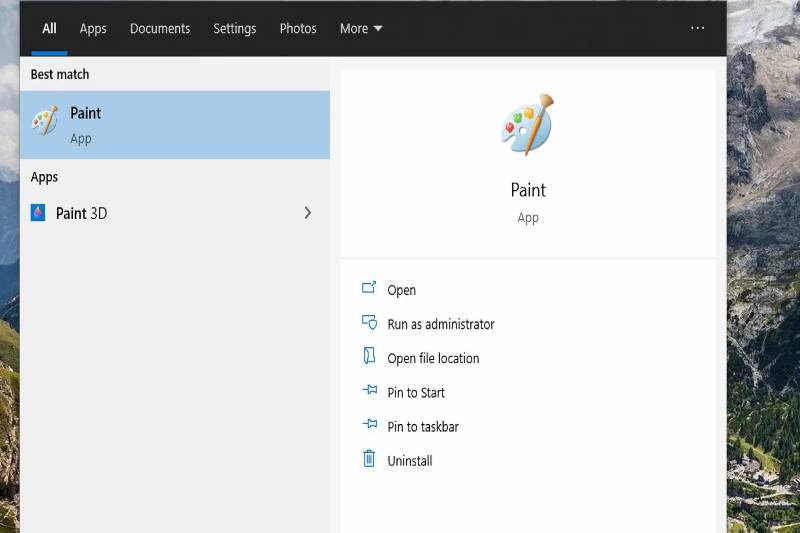
Microsoft recently restored Paint's usefulness
By integrating DALL-E 3, also referred to as Cocreator, Microsoft Paint is moving forward. Users can create images using the AI-powered feature, which was previously available in Bing AI, by providing textual descriptions and their preferred art styles.
Microsoft first revealed during its September 26 event that it planned to combine Paint with Bing’s AI-based image-generating capabilities. As per the report published by Windows Latest, Cocreator for Paint is now ready for a wider release to all Windows 11 users, having successfully completed the testing phase. Those who are eager to explore Cocreator should make sure they are using the most recent version of Paint, even though not every user may experience the feature right away due to the gradual rollout. Users of the app might also be asked to sign up for a waiting list.
By launching Paint and selecting the Cocreator icon from the toolbar to display the Cocreator side panel, you can use the AI image creation tool. Describe the image you wish to create in the text box. You could write “a sunset at the beach” or “a dog wearing fancy clothes,” for example. After that, select a style for your picture and press the Create button. The image you described will be created in three different versions by Cocreator. Now that you have selected one, you can start creating by applying it to the Paint canvas.
To further help users become familiar with Cocreator’s features and facilitate the AI-powered image creation process, Microsoft has integrated a comprehensive tutorial into the Paint app.
Paint on Windows 11 has been improved in more ways than just the integration of Cocreator this year. The transparency effect was introduced earlier this year, giving users more creative freedom. Moreover, layers’ much-requested functionality has been added, providing a more advanced method of creating digital art. Windows 11 Paint users can also utilize background removal.
As the name implies, the feature facilitates background removal effectively and with little assistance from the user. Notably, this update continues the wider trend of improving Microsoft’s Windows 11 essential apps. Additionally, an update to the Photos app has added features like background blur and background removal, making the user experience even more customizable.
It's time to put money aside now that summer has arrived. That's right, put an… Read More
To-dos for budgeting, such as keeping track of spending and paying off high-interest debt, should… Read More
This year's tax season has been extremely busy for small business owners and solopreneurs, as… Read More
College students have a lot on their plates, including classes, extracurricular activities, and career development.… Read More
You may be familiar with the feeling of attempting to multitask if you have ever… Read More
There are many methods to tailor information for your audience, even if it can be… Read More