Tech
Microsoft recently restored Paint’s usefulness
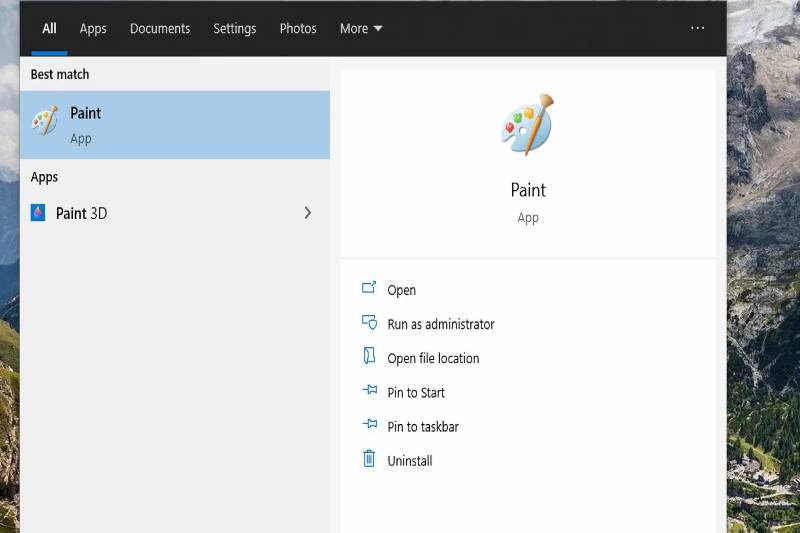
By integrating DALL-E 3, also referred to as Cocreator, Microsoft Paint is moving forward. Users can create images using the AI-powered feature, which was previously available in Bing AI, by providing textual descriptions and their preferred art styles.
Microsoft first revealed during its September 26 event that it planned to combine Paint with Bing’s AI-based image-generating capabilities. As per the report published by Windows Latest, Cocreator for Paint is now ready for a wider release to all Windows 11 users, having successfully completed the testing phase. Those who are eager to explore Cocreator should make sure they are using the most recent version of Paint, even though not every user may experience the feature right away due to the gradual rollout. Users of the app might also be asked to sign up for a waiting list.
By launching Paint and selecting the Cocreator icon from the toolbar to display the Cocreator side panel, you can use the AI image creation tool. Describe the image you wish to create in the text box. You could write “a sunset at the beach” or “a dog wearing fancy clothes,” for example. After that, select a style for your picture and press the Create button. The image you described will be created in three different versions by Cocreator. Now that you have selected one, you can start creating by applying it to the Paint canvas.
To further help users become familiar with Cocreator’s features and facilitate the AI-powered image creation process, Microsoft has integrated a comprehensive tutorial into the Paint app.
Paint on Windows 11 has been improved in more ways than just the integration of Cocreator this year. The transparency effect was introduced earlier this year, giving users more creative freedom. Moreover, layers’ much-requested functionality has been added, providing a more advanced method of creating digital art. Windows 11 Paint users can also utilize background removal.
As the name implies, the feature facilitates background removal effectively and with little assistance from the user. Notably, this update continues the wider trend of improving Microsoft’s Windows 11 essential apps. Additionally, an update to the Photos app has added features like background blur and background removal, making the user experience even more customizable.
-
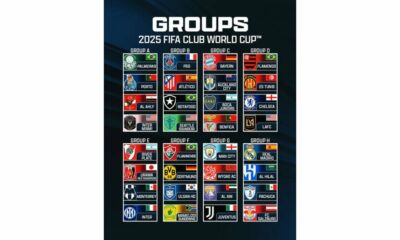
 Sports4 weeks ago
Sports4 weeks agoFIFA Club World Cup 2025: Complete List of Qualified Teams and Groups
-

 Sports3 weeks ago
Sports3 weeks agoAl Ahly vs Inter Miami, 2025 FIFA Club World Cup – Preview, Prediction, Predicted Lineups and How to Watch
-
Health1 week ago
Back to Roots: Ayurveda Offers Natural Cure for Common Hair Woes
-
World4 weeks ago
Omar Benjelloun: Strategic Architect Behind Major Financial Deals in the MENA Region
-

 Tech2 weeks ago
Tech2 weeks agoFrom Soil to Silicon: The Rise of Agriculture AI and Drone Innovations in 2025
-

 Sports3 weeks ago
Sports3 weeks agoFIVB Men’s Volleyball Nations League 2025: Full Schedule, Fixtures, Format, Teams, Pools and How to Watch
-

 Science4 weeks ago
Science4 weeks agoEverything You Need to Know about Skywatching in June 2025: Full Moon, New Moon, Arietid Meteors, and Planetary Marvels
-

 Startup3 weeks ago
Startup3 weeks agoHow Instagram Is Driving Global Social Media Marketing Trends
























