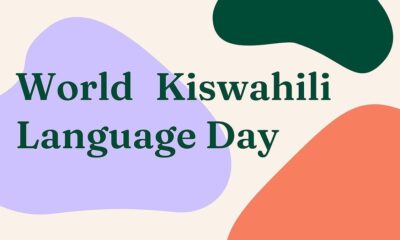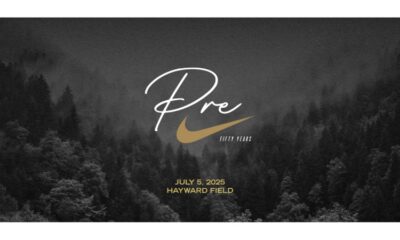Business
The Entrepreneur’s Guide to Choosing the Right Website Builder

Are you an aspiring entrepreneur looking to establish your online presence? In today’s digital age, having a website is essential for success. But with so many website builders out there, how do you choose the right one for your business?
Don’t worry; we’ve got you covered! In this article, we’ll walk you through everything you need to know about selecting the perfect website builder for your venture, without drowning you in tech jargon. Let’s get started!
1. Why a Website Matters
In the digital age, your website is often the first point of contact between your business and potential customers. It’s like your virtual storefront. A well-designed website can make a lasting impression and build trust with your audience. It’s not just a luxury; it’s a necessity.
Recommendation: Start by outlining your website’s purpose. Are you looking to showcase your portfolio, sell products, provide information, or build an online community? Understanding your website’s primary function will help you choose the right features and design elements.
2. Understanding Your Needs
Before you start exploring website builders, take some time to understand your needs. What type of business are you running? What are your goals? Do you need a simple informational website or a robust e-commerce platform? Knowing your needs will guide your choice.
How-to: Create a detailed list of features and functionalities you require for your website. This could include the ability to blog, collect customer information, integrate with social media, or even offer appointment scheduling. Having a clear list will make it easier to evaluate different website builders.
3. Comparing Popular Website Builders
There are numerous website builders available, each with its own set of features. Some popular options include Wix, WordPress, Squarespace Shopify and website builder for business from Hocoos. Research and compare these platforms to find the one that aligns with your goals.
Recommendation: Start with a website builder that matches your level of expertise. WordPress is a versatile platform but may require more technical know-how, while Wix and Squarespace are known for their user-friendly interfaces.
4. Ease of Use: Your Online Journey Starts Here
Not everyone is a tech wizard, and that’s perfectly okay. Choose a website builder with a user-friendly interface. Drag-and-drop editors and intuitive navigation can save you a lot of time and frustration.
How-to: Test out the website builder’s interface before committing. Most platforms offer free trials or limited free plans. Experiment with creating a simple page to see how comfortable you are with the tools.
5. Templates and Customization
Templates are the foundation of your website’s design. Look for a website builder that offers a wide range of templates and allows for easy customization. Your website should reflect your brand’s personality.
Recommendation: Consider your brand’s color scheme, logo, and overall aesthetics when choosing a template. Customization options should allow you to align the design with your brand identity.
6. Mobile Responsiveness: A Must-Have
In an era where people use their smartphones for everything, your website must look and function flawlessly on mobile devices. Check if your chosen website builder prioritizes mobile responsiveness.
How-to: After creating your website, use the mobile preview feature to ensure it looks good on various devices. Test navigation, load times, and overall user experience on both mobile and desktop.
7. SEO Friendliness: Climbing the Search Rankings
Search engine optimization (SEO) is crucial for online visibility. Ensure your website builder provides SEO tools and features to help you climb the search rankings and attract organic traffic.
Recommendation: Pay attention to on-page SEO features, such as the ability to customize meta titles, descriptions, and alt tags for images. Look for built-in SEO guides and resources within the platform.
8. E-Commerce Capabilities
If you plan to sell products or services online, you’ll need e-commerce capabilities. Make sure your website builder supports secure payment processing and inventory management.
How-to: Create a product catalog and set up a test purchase to ensure the e-commerce functionality meets your requirements. Check for integration options with popular payment gateways like PayPal and Stripe.
9. Pricing Plans: Staying Within Budget
Every entrepreneur has a budget to stick to. Compare pricing plans and choose one that aligns with your financial resources. Be mindful of any hidden costs that may arise.
Recommendation: While budget is important, consider the value you’re getting for the price. Some website builders offer more features and better support on higher-tier plans. Evaluate the overall cost-effectiveness.
10. Customer Support: Your Lifeline
Technical issues can arise at any time. Ensure your website builder offers reliable customer support, whether through live chat, email, or phone. Quick assistance can save you from headaches.
How-to: Reach out to the customer support team with a pre-purchase inquiry. Assess their response time and the helpfulness of their answers. This will give you an idea of the support you can expect.
11. Security: Protecting Your Online Investment
Online security is paramount. Your website builder should provide robust security measures, including SSL certificates and regular backups, to safeguard your data and your customers’ information.
Recommendation: Regularly update your website builder and plugins to ensure you’re protected against vulnerabilities. Consider enabling two-factor authentication for added security.
12. Scaling Your Website
As your business grows, your website should be able to grow with it. Check if your chosen website builder allows for scalability and easy integration of new features.
How-to: Outline your growth plan and determine the features you might need in the future. Ensure your website builder offers options for upgrading your plan or adding new functionalities.
13. User Reviews: Real-World Experiences
Reading user reviews can provide valuable insights. Learn from the experiences of others who have used the website builder you’re considering. Their feedback can be invaluable in your decision-making process.
Recommendation: Look for reviews from users with similar business needs and goals. Pay attention to both positive and negative feedback to get a well-rounded understanding of the platform’s strengths and weaknesses.
Conclusion: Making Your Decision
Choosing the right website builder is a critical decision for any entrepreneur. It’s the digital foundation of your business. Consider all the factors we’ve discussed, prioritize your needs, and take your time to make an informed choice. Your website will be your online home, so make it the best it can be.
FAQs
Can I build a website for free?
Yes, some website builders offer free plans with limited features. However, for a professional-looking and feature-rich site, investing in a paid plan is recommended.
Which website builder is best for e-commerce?
Shopify is a top choice for e-commerce websites, thanks to its robust features and seamless payment processing.
Do I need coding skills to use a website builder?
No, most website builders are designed for users with little to no coding experience. They offer intuitive, drag-and-drop interfaces.
How can I improve my website’s SEO?
To boost your website’s SEO, focus on keyword optimization, high-quality content, fast loading times, and mobile-friendliness.
Q5: Can I switch website builders later if I’m not satisfied?
A5: Yes, it’s possible to migrate your website to a different builder, but it can be complex. It’s best to choose the right one from the start.
-
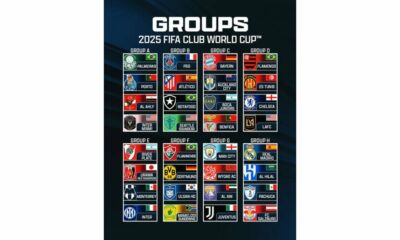
 Sports4 weeks ago
Sports4 weeks agoFIFA Club World Cup 2025: Complete List of Qualified Teams and Groups
-

 Sports3 weeks ago
Sports3 weeks agoAl Ahly vs Inter Miami, 2025 FIFA Club World Cup – Preview, Prediction, Predicted Lineups and How to Watch
-
Health2 weeks ago
Back to Roots: Ayurveda Offers Natural Cure for Common Hair Woes
-

 Tech2 weeks ago
Tech2 weeks agoFrom Soil to Silicon: The Rise of Agriculture AI and Drone Innovations in 2025
-

 Sports4 weeks ago
Sports4 weeks agoFIVB Men’s Volleyball Nations League 2025: Full Schedule, Fixtures, Format, Teams, Pools and How to Watch
-

 Startup3 weeks ago
Startup3 weeks agoHow Instagram Is Driving Global Social Media Marketing Trends
-

 Sports3 weeks ago
Sports3 weeks agoWorld Judo Championships 2025: Full Schedule, Date, Time, Key Athletes and How to Watch
-

 Sports2 weeks ago
Sports2 weeks agoFIBA 3×3 World Cup 2025: Full Schedule, Preview, and How to Watch