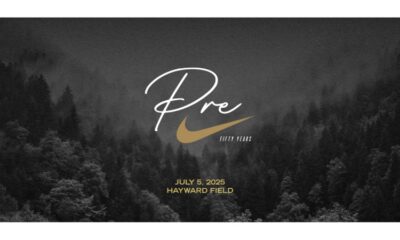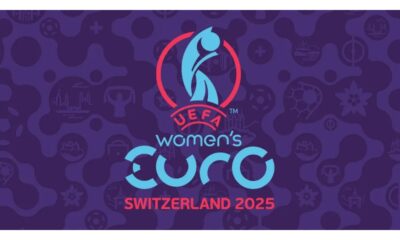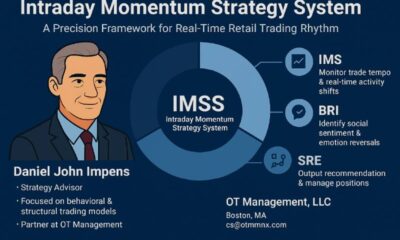Apps
How Jam Works? Spotify’s New Social Listening Feature, a DJ with Your 32 Friends

A new social listening feature from Spotify just allows several users to DJ for your group party playlists. Today marks the global launch of Spotify Jam, which enables groups of up to 32 people to listen to music in real-time, add songs to a shared playlist queue, and get music recommendations that cater to different musical interests.
Both free and premium Spotify users can access the function, but only those with a Spotify Premium subscription (which starts at $5.99) can initiate and invite others to a Jam session. If they want to listen in remotely or see who added particular tracks, jammers will be able to choose the device they want to play the music from.
Premium subscribers who are hosting a session have the ability to control the Jam lineup by default, as well as the order of the tracks. Additionally, hosts can offer guest controls so that other Jammers can delete tracks or rearrange the song order. By clicking the speaker icon or the three-dot menu inside of a playlist and choosing the “Start a Jam” option, Spotify Premium subscribers may test out the feature for themselves.
Then, there are a few ways to include more people in the jam session. Creating a QR code, sharing a direct link, or tapping two Bluetooth-enabled devices like a phone or tablet together are several ways that hosts might welcome guests. There is another option if all of that sounds too challenging to manage while you’re all having fun. When they open the app, Spotify users who share a Wi-Fi connection will also be asked to join an active Jam.
It makes sense for Spotify to develop its own native version of the functionality given the prevalence of third-party services like JQBX and Jukestar that have ridden on Spotify to offer a comparable collaborative listening experience. It also serves as justification for the earlier this year price rise for Spotify Premium subscriptions, however, it appears that other forthcoming additions, including the eagerly anticipated HiFi support, will cost more.
Few things are more effective at bringing people together than a shared love of music. As a result, Spotify has introduced a variety of innovative features over the past few years, such as Collaborative Playlists and Blend, that make sharing your favorite music more convenient than ever. They’ve already made more than 45 million Blends, proving that fans adore them. They have collectively listened to the Collaborative Playlists they have made with their closest friends and family for more than 200 million hours just in the past month.
Today, we’re introducing Jam, a personalized, real-time listening session for your group to enjoy. Jam advances real-time listening with friends by building on some of our well-liked social features and fusing them with our personalization technologies. Through a shared queue, Premium subscribers will be able to invite others to participate in Jam and take part in a musical experience that is created specifically for everyone who is listening.
How Jam works
As of today, Jam will be available to all Spotify users worldwide, so make sure your app is up-to-date. Anyone on Spotify is welcome to join a Jam that has been started by a premium listener anywhere. Simply invite your group, and Jam will assist you in selecting the ideal songs to add to the queue by identifying areas where your listening habits coincide to provide everyone with recommendations they’ll enjoy. Whether you’re cooking together in the kitchen or playing games in the backyard, you’ll be able to see who contributed which track so you’ll know who to thank for that crowd-pleaser.
Once a Jam has been started, you can invite a group of friends or family to participate—whether they are Premium or Free users, or a combination of both. Whether they are in the same room as one another or halfway over the world, premium listeners can join from wherever they are.
Choose a song or playlist that makes you feel energized to start moving. By selecting the speaker icon at the bottom of your screen or the three-dot menu within your preferred song or playlist, you’ll see a “Start a Jam” button. Additionally, you may decide whether to play the music on your speaker or phone. When they open Spotify, members of your home using your shared Wi-Fi will also be prompted to join the Jam.
Then you have three options for inviting your team:
- Tap your phones together after turning on Bluetooth.
- Scan the QR code on your host screen for your friends.
- Click “share” to send the link via social media, text, SMS, and other channels.
Everyone in the Jam can use their own devices to add songs to the queue, view who added whatever song, and get recommendations. The host can also choose who plays in the jam, rearrange the songs, and take out songs that don’t fit the mood.
Get ready to share some unexpected gems with those around you as you explore a deeper level of connection through the musicians, songs, and albums that bring you together.
-
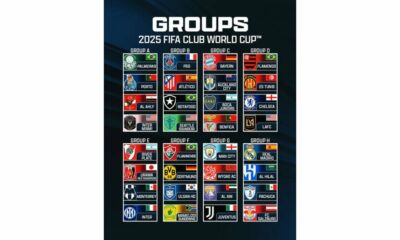
 Sports4 weeks ago
Sports4 weeks agoFIFA Club World Cup 2025: Complete List of Qualified Teams and Groups
-

 Sports3 weeks ago
Sports3 weeks agoAl Ahly vs Inter Miami, 2025 FIFA Club World Cup – Preview, Prediction, Predicted Lineups and How to Watch
-
Health2 weeks ago
Back to Roots: Ayurveda Offers Natural Cure for Common Hair Woes
-

 Tech2 weeks ago
Tech2 weeks agoFrom Soil to Silicon: The Rise of Agriculture AI and Drone Innovations in 2025
-

 Sports3 weeks ago
Sports3 weeks agoFIVB Men’s Volleyball Nations League 2025: Full Schedule, Fixtures, Format, Teams, Pools and How to Watch
-

 Startup3 weeks ago
Startup3 weeks agoHow Instagram Is Driving Global Social Media Marketing Trends
-

 Television4 weeks ago
Television4 weeks agoTribeca Festival 2025: Date, Time, Lineups, Performances, Tickets and How to Watch
-

 Sports3 weeks ago
Sports3 weeks agoWorld Judo Championships 2025: Full Schedule, Date, Time, Key Athletes and How to Watch