Apps
Safari Extension ‘StopTheFonts’ You Need to Block Custom Web and Improve Your Online Privacy, Speed, and More

A new Safari extension by independent developer Jeff Johnson aims to block web fonts that are not installed on your device. The extension, which is called “StopTheFonts,” is very customizable. It lets you make rules for different websites, block all web fonts by default, and more.
Johnson’s popular Safari extension StopTheMadness, which is a more comprehensive app that blocks all kinds of website “annoyances and privacy violations,” now includes StopTheFonts. StopTheMadness, for example, has the ability to re-enable features like copy and paste on websites that block those features (such as banking websites), stop autoplaying videos, and block tracking URLs.
StopTheFonts is a Safari extension for iOS and macOS that blocks web fonts and has a more restricted scope. For unfamiliar people, web fonts are fonts on a website that load from the web rather than from your device’s installed fonts. Why might you want to disable web fonts on your devices? Johnson elaborates:
StopTheFonts can be used for a number of reasons, including because every web font is loaded over the web, exposing your IP address and possibly other information frequently to third parties, to protect your privacy; to speed up web page loading so users don’t have to wait for fonts to load; to save bandwidth on connections with carrier limitations.
StopTheFonts can block all web fonts by default or customize and create specific rules for various URLs. It is versatile.
StopTheFonts can be set to either allow all web fonts by default or block all web fonts by default. Block everything to use StopTheFonts in the simplest way possible. You can create rules for specific URLs for more advanced usage. There are two kinds of rules: Web site and font guidelines: A website rule allows or blocks all web fonts on a specific site URL, whereas a web font rule only allows or blocks a specific font URL on every website. URLs have the option of using regex.
Apple offers guides on its support website for installing custom fonts on your Mac, iPhone, or iPad that do not load over the web every time:
- Install or remove fonts on your Mac
- Install and manage fonts on your iPhone or Mac
StopTheMadness really does make Safari’s browsing experience in Safari significantly faster and more “native” to the Apple experience. StopTheFonts appears to be an excellent addition to Johnson’s Safari extension.
StopTheFonts can be purchased once for $2.99 from the App Store. There are Mac, iPhone, and iPad versions available. To evaluate StopTheMadness, you can learn more through Johnson’s website and find it on the App Store.
-
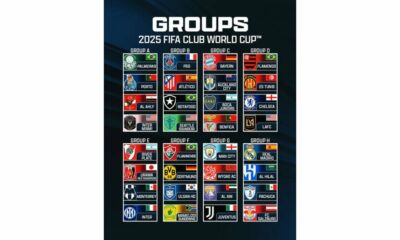
 Sports4 weeks ago
Sports4 weeks agoFIFA Club World Cup 2025: Complete List of Qualified Teams and Groups
-

 Sports3 weeks ago
Sports3 weeks agoAl Ahly vs Inter Miami, 2025 FIFA Club World Cup – Preview, Prediction, Predicted Lineups and How to Watch
-
Health1 week ago
Back to Roots: Ayurveda Offers Natural Cure for Common Hair Woes
-

 Tech2 weeks ago
Tech2 weeks agoFrom Soil to Silicon: The Rise of Agriculture AI and Drone Innovations in 2025
-

 Sports3 weeks ago
Sports3 weeks agoFIVB Men’s Volleyball Nations League 2025: Full Schedule, Fixtures, Format, Teams, Pools and How to Watch
-

 Science4 weeks ago
Science4 weeks agoEverything You Need to Know about Skywatching in June 2025: Full Moon, New Moon, Arietid Meteors, and Planetary Marvels
-

 Startup3 weeks ago
Startup3 weeks agoHow Instagram Is Driving Global Social Media Marketing Trends
-

 Television4 weeks ago
Television4 weeks agoTribeca Festival 2025: Date, Time, Lineups, Performances, Tickets and How to Watch




















