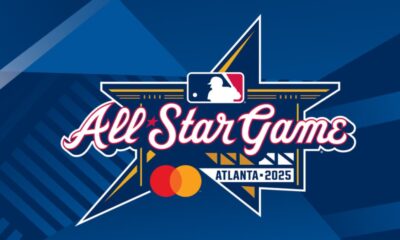Tech
Guide to Improving Automation Testing in iOS App Development

Testing is essential to any app development process, and automated testing plays a significant role in iOS apps. Automated testing helps ensure that your app meets the highest quality standards and saves you time and money. This article will discuss the importance of automated testing in iOS development, outlining the best practices to follow and addressing common challenges.
What is Automated Testing
Automated testing is an essential part of any app development process, particularly when it comes to iOS apps. With automated testing, developers can quickly and accurately identify potential problems in their applications without the need for manual intervention. You can run automated tests at any SDLC stage, from planning and design to launch.
The benefits of automated testing are numerous. By eliminating manual intervention, developers can save time and money and ensure the app meets the highest quality standards. Automated tests also provide a comprehensive overview of an application’s performance, helping developers identify potential problems before they become costly mistakes. Furthermore, automated tests allow developers to focus on creating better quality software faster since they do not need to spend time manually running tests or debugging errors.
Why use automated testing in iOS app development
The development of successful iOS apps requires the use of automated testing to guarantee quality assurance and streamline the process.
- Automated testing for iOS apps can help identify any issues with an app early on, reducing developers’ time to fix them.
- Automated testing helps ensure that apps are compatible with all iOS versions so you can release them on multiple platforms.
- The thoroughness of automated testing helps build reliable and secure code.
- Finally, detailed reports from this type of testing allow developers to analyze user behavior and optimize their apps over time; this ensures their products function optimally and keep users engaged by providing up-to-date features.
Making use of automated testing in iOS app development is essential for creating high-quality applications that are reliable and secure while also saving both money and time.
Best Practices for Automated Testing in iOS App Development
Creating a Comprehensive Automated Testing Plan
Before you begin to automate tests for iOS app development, it is critical to create a well-defined plan. This plan should set out the boundaries of the project and its timeline, as well as any particular features or tools you need to implement. With this strategy, developers can implement automated mobile application testing quickly and accurately.
Make Use of Your Development Environment
As you automate your iOS tests, take full advantage of your development environments – such as Xcode and CocoaPods – to streamline operations and save time and money. Utilizing these frameworks will allow for more efficient testing results.
Select Appropriate Tools
Once you have determined which tools are best suited for automating your tests, ensure they are employed correctly by leveraging accurate data sets across all environments. Furthermore, if multiple devices need simultaneous testing, consider utilizing cloud-based solutions to reduce costs while allowing scalability.
Maximize Automation
When it comes to automated testing, the aim is always to expedite processes with accuracy and stability in mind; thus, automation should be maximized where possible through AI technologies such as machine learning models, which can detect issues before their occurrence. It also allows developers to execute tests swiftly without compromising quality or correctness – two key factors when building mobile applications.
Measure & Analyze Outcomes
For automated testing to be fruitful, developers need to track outcomes once they have completed tests to know what changes need to be made based on their findings. Essential metrics like execution times; success rates; average response times; memory usage; CPU load; network latency; battery usage, and more should all be measured and analyzed to optimize performance under certain conditions before launch day arrives!
Common challenges in automated testing for iOS apps
Automated testing is a necessary component of iOS app development, yet it can bring about its own set of challenges.
- Establishing a reliable and repeatable process is vital to ensuring consistent results; however, this requires detailed test cases covering every application feature.
- It is challenging to strike the right balance between automated and manual testing. This balance helps maximize efficiency while properly evaluating the product.
- Discovering the ideal tools for each type of automated test can be difficult since each has its own needs and technologies.
- Tests may need to be rewritten or altered for relevancy when changes occur within the codebase.
- Debugging any failed automated tests necessitates diligent work, as there could be several potential causes for failure.
Conclusion
It is important to remember that automated testing should not replace manual testing entirely but rather supplement it. Automated tests cannot replace the human eye in usability or design. Furthermore, manual tests can also be employed to check specific features or functionality identified as critical areas of risk by automated tests.
HeadSpin provides various resources to ease these common difficulties associated with automated testing. Their real device cloud gives developers access to thousands of devices across multiple platforms they can use for their tests. Reach out!
-

 Sports4 weeks ago
Sports4 weeks agoAl Ahly vs Inter Miami, 2025 FIFA Club World Cup – Preview, Prediction, Predicted Lineups and How to Watch
-
Health3 weeks ago
Back to Roots: Ayurveda Offers Natural Cure for Common Hair Woes
-

 Tech3 weeks ago
Tech3 weeks agoFrom Soil to Silicon: The Rise of Agriculture AI and Drone Innovations in 2025
-

 Startup4 weeks ago
Startup4 weeks agoHow Instagram Is Driving Global Social Media Marketing Trends
-

 Sports3 weeks ago
Sports3 weeks agoFIBA 3×3 World Cup 2025: Full Schedule, Preview, and How to Watch
-

 Science4 days ago
Science4 days agoJuly Full Moon 2025: Everything You Should Need to Know, When and Where to See Buck Moon
-

 Gadget3 weeks ago
Gadget3 weeks agoThings to Know about Samsung Galaxy S26: What’s New and What’s Next
-

 Sports4 weeks ago
Sports4 weeks agoWorld Judo Championships 2025: Full Schedule, Date, Time, Key Athletes and How to Watch