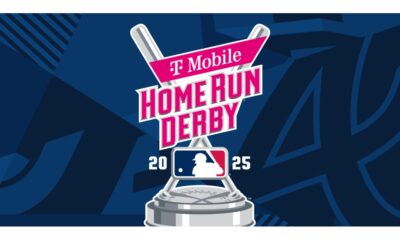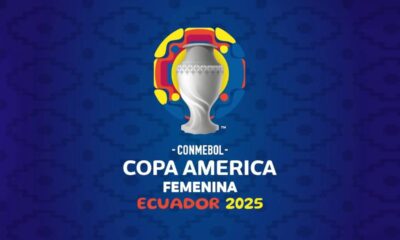Tech
How to Switch Between Microsoft Teams and Skype, How To Export Messages, Files, and Contacts from Skype Before It Shutting Down

Skype has been a mainstay of online communication for decades, offering voice and video calls between millions of people around the world. However, as Microsoft focuses on its more recent platform, Microsoft Teams Free, the venerable service is scheduled to retire on May 5. Using your Skype credentials, you may access all of your contacts, calls, and conversations by logging into Microsoft Teams.
In the past, Skype was the go-to app for video chats with coworkers or for catching up with loved ones who lived abroad. It was the most popular video calling service for a long time after its 2003 launch.
However, Zoom, which debuted in 2011, gained popularity during the global pandemic, and Microsoft Teams, which debuted in 2017, also began to see an increase in usage. Since both essentially provided the same functionality as Skype but with additional features, Skype began to fade into the background.
Microsoft, the company that owns both Microsoft Teams and Skype, has stated that it will be discontinuing its older service in the next couple of months to concentrate on Teams, five years after Zoom’s explosion and a few more years after Teams gained traction in the workplace.
There will be a transition time to assist you in switching to Microsoft Teams between now and May 5, 2025, when Skype will no longer be accessible. What you should know is as follows.
Table of Contents
Why It Matters
The decision to shut down Skype is a part of Microsoft’s plan to simplify its communication tools by fusing the sophisticated features of Microsoft Teams with the well-known aspects of Skype. The goal of this change is to give users a more complete and flexible communication option in an increasingly digital world.
Things You Should Know
Users have two main options before Skype shuts down on May 5: switch to a new app or switch to the Microsoft Teams platform, which is free.
By using their current Skype credentials, users with Skype accounts can switch to Microsoft Teams for Free. For a smooth transition, contacts and message history will be automatically transferred as part of this migration.
Users can export their Skype contacts and other data if they would rather keep a record of their conversations or switch to another platform.
A Microsoft representative said that “Skype data, including chats, contacts, and call history, will be available until January 2026 for users to export or delete.”
Will Microsoft Teams Take the Place of Skype?
Between now and May 5, users can download Teams from the official Microsoft Teams website and log in with their Skype credentials. Users can carry on communicating uninterrupted, thanks to this procedure, which guarantees that all Skype contacts and chats are automatically available in Teams.
Users who have already switched to Microsoft Teams will be able to speak with those who are still using Skype during the transition time.
Read More: New Live Chat Feature for Small Businesses Will Be Added to Microsoft Teams
How to Switch Between Microsoft Teams and Skype
In a blog post, Microsoft said that it has begun to roll out the feature that allows you to sign into Teams using your Skype credentials. Any compatible device will allow users to log into Teams.
“By logging in to Microsoft Teams with a Skype account, chats and contacts will automatically appear in the app so you can quickly pick up where you left off,” the blog post states.
No matter what platform you or the person you are calling is on, you will have interconnectivity and be able to call and chat across Teams and Skype for the next few months until it closes. Everyone will adjust to the change more easily as a result.
Additionally, you can export your contacts, chat history, and contacts if you don’t want to move to Teams.
Those who pay for Skype will be allowed to utilize their subscriptions and Skype Credits until the end of your next renewal period. Additionally, users of Skype Credit will be allowed to continue using the remaining Skype Credit.
How to Export Files and Messages from Skype
Follow these steps to export your media and messages from Skype:
- Enter your Microsoft account information to log in to the Skype “Export” page.
- Choose “Conversations,” “Files,” or both to download.
- Click “Submit request” and then “Continue.”
- Go back to the export page to see how your export is progressing. On the top of the page, you can review this under “Available Exports.”
- To download your files, including messages, video messages, files, images, and other media, click the “Download” button when it becomes available.
How to Export Contacts from Skype
Follow these steps to export and download a list of your Skype contacts:
- Open your Skype account and log in.
- Go to “My Account” on the page.
- Scroll down the page and select “Settings and preferences.”
- To download your contacts as a file, choose “Export contacts (.csv)”.
What Happens Next
Users are encouraged to explore Microsoft Teams and its features as the May 5, 2025, shutdown date draws near. Exporting and securing your data is recommended for individuals who choose not to switch to Teams.
-
Health3 weeks ago
Back to Roots: Ayurveda Offers Natural Cure for Common Hair Woes
-

 Tech3 weeks ago
Tech3 weeks agoFrom Soil to Silicon: The Rise of Agriculture AI and Drone Innovations in 2025
-

 Science7 days ago
Science7 days agoJuly Full Moon 2025: Everything You Should Need to Know, When and Where to See Buck Moon
-

 Sports3 weeks ago
Sports3 weeks agoFIBA 3×3 World Cup 2025: Full Schedule, Preview, and How to Watch
-

 Gadget4 weeks ago
Gadget4 weeks agoThings to Know about Samsung Galaxy S26: What’s New and What’s Next
-

 Tech4 weeks ago
Tech4 weeks agoAdobe Firefly App Now Available on iOS and Android Phones to Create AI Images and Videos Anywhere
-
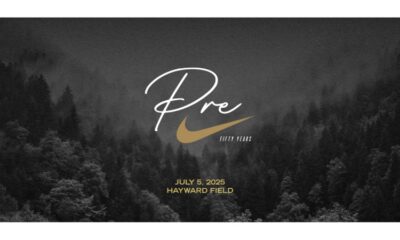
 Sports2 weeks ago
Sports2 weeks agoPrefontaine Classic 2025: Full Schedule, Preview, Field, Events and How to Watch Diamond League Eugene Live
-

 Festivals & Events3 weeks ago
Festivals & Events3 weeks agoEverything You Should Need to Know about Summer Solstice 2025