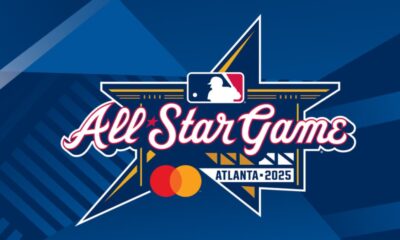Tech
Scaling Your Cloud Contact Center: Best Practices

In the world of customer service, contact centers are essential, no matter the size of your business. Contact centers are often a customer’s first source of interaction with your business, which paves the way for further interactions. After all, first impressions cannot be repeated.
In fact, as per the latest studies, most companies are switching towards cloud contact centers. And so the problem arises, How to scale cloud contact centers with the growing needs of customers?
The answer is simple! The best way to get the job done is to have skilled contact center representatives and advanced technology solutions in your contact center. But a successful contact center is not about infinite resources, but an evolutionary balance.
What does scaling your cloud contact center Mean?
Scaling a cloud contact center simply means investing the right time and money in improving your contact center according to your growing customer demands. Ultimately, this ensures that your reps have the bandwidth to do their work without over-hiring during times of high workload.
There are several things you can do to effectively scale your contact center. Let’s go.
How to scale your contact center: 4 tips
1. Hire and train more contact center staff
While hiring more and more contact center agents as you grow is not the final answer, you need to start with the right number of basic team members to grow.
A truly scalable team requires an efficient new employee onboarding and interviewing process.
Usually, when a company hires a new person, he or she gets a lot of new information in the first few weeks on the job. It can be overwhelming, but you can make the process less stressful by creating an online knowledge base. It’s a portal filled with customer and team information that team members can access 24/7. With this tool at their fingertips, new agents will have the ability to conveniently review any information they need.
New and existing team members need to know your company’s goals in order to do their jobs well. The best way to measure the success of a business is to set clear, measurable goals for each department and each team member. When onboarding new agents, be sure to emphasize the importance of these goals so that everyone works towards the same outcome. These goals will also provide visibility into your team’s progress, allowing you to get the most out of each individual’s unique skill set, and serve as an indicator if you need to hire more.
2. Follow the Right Contact Center Metrics
There are several contact center parameters that you should follow to provide the best possible customer experience. These metrics, also known as Key Performance Indicators (KPIs), are critical to meeting the needs of customers and team members.
Some of the important KPIs you should track include:
Average response time
Your contact center representative will answer the phone on the first ring. Otherwise, you may not have enough staff to meet all of your customer’s needs.
First call resolution
If customers have to call back multiple times to get what they need, agents aren’t meeting expectations on that first phone call and that needs to change.
Customer Satisfaction Score (CSAT)
You should send a survey to your customers after they use your service so you can gauge engagement. These scores will tell you what are the things you need to work on.
Cost per call (CPC)
This shows how skilled and resourceful your employees are. Contact center representatives need to know exactly who to forward calls to based on customer needs.
Bonus Tip: You can track all the contact center KPIs in a single-unified platform by implementing the right Contact Center as a Service (CCaaS) solution. But before choosing a vendor for your company, learn more about Contact Center as a Service (CCaaS).
3. Automate Recurring Tasks
The right contact center technology will help your agents to have effective interactions with customers. It’s not possible for every employee to have all the necessary information in front of them when answering a call, but that’s where technology came in. Some of the essential contact center features you need to integrate to scale include:
Screen Pop Ups
Feature that automatically displays a specific customer’s information on an employee’s computer screen when they answer a call from that customer. Computer Telephony Integration (CTI) technology helps do this by integrating other tools such as CRM, ticketing systems, and order entry systems.
Work Engine
Synchronize products and other systems, databases, web services, and more to provide the operator with the right information to help the customer. Users, tickets, articles, and other customer-specific information can be generated in real-time to ensure the most seamless customer and agency experience possible.
4. Integrate Everything
Technology is important, but only if every piece of technology works together. Make sure agents use integrated technology from start to finish. No contact center can scale if employees open and close different windows, log in and out of different systems, and manually transfer information back and forth. Instead, they’ll be able to access everything in one central location – again, powered by CTI technology. The following tools should be integrated and automatically hosted in your phone system, CRM, or other external system:
Call Recording
To help agents come back if they miss something important on the call. This will also help the contact center monitor the agent’s performance.
Voice Messages
Help telemarketers quickly access and capture messages from customers out of hours.
Call Metrics
To easily track the above KPIs.
External Communication
To interact and connect with customers from a central screen with live chat and SMS tools.
Final Thoughts
Scaling the contact center required robust tools and experienced teams. If you are new to the Contact Center space, try to take a demo of leading contact center platforms to identify the best tool with respect to your unique business needs. You can also try the unified customer service platform such as Sprinklr Service for your business(free for 90 days) and similar other platforms to come to a final conclusion.
-

 Sports4 weeks ago
Sports4 weeks agoAl Ahly vs Inter Miami, 2025 FIFA Club World Cup – Preview, Prediction, Predicted Lineups and How to Watch
-
Health3 weeks ago
Back to Roots: Ayurveda Offers Natural Cure for Common Hair Woes
-

 Tech3 weeks ago
Tech3 weeks agoFrom Soil to Silicon: The Rise of Agriculture AI and Drone Innovations in 2025
-

 Startup4 weeks ago
Startup4 weeks agoHow Instagram Is Driving Global Social Media Marketing Trends
-

 Science5 days ago
Science5 days agoJuly Full Moon 2025: Everything You Should Need to Know, When and Where to See Buck Moon
-

 Sports3 weeks ago
Sports3 weeks agoFIBA 3×3 World Cup 2025: Full Schedule, Preview, and How to Watch
-

 Gadget3 weeks ago
Gadget3 weeks agoThings to Know about Samsung Galaxy S26: What’s New and What’s Next
-

 Sports4 weeks ago
Sports4 weeks agoWorld Judo Championships 2025: Full Schedule, Date, Time, Key Athletes and How to Watch