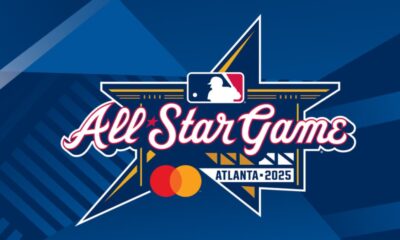Tech
Work-Tracking Software and Remote Teams: Bridging the Distance Effectively
In today’s digital era, the landscape of work has undergone a radical transformation, with remote work becoming a dominant trend. This shift is underpinned by a desire for flexibility and the need to access a wider talent pool without geographical constraints.
A recent study by Buffer revealed a striking statistic: 98% of respondents expressed a preference for working remotely at least part of the time for the remainder of their careers, up slightly from 97% in 2022. Furthermore, the same percentage would recommend remote work to others, signifying a positive overall experience for the vast majority. However, this transition to remote work isn’t without its challenges.
Managing a team that’s spread across various locations requires innovative approaches and tools. Herein lies the significance of work-tracking software, a technology designed not only to monitor but also to enhance collaboration, productivity, and the overall management of remote teams.
In this post, we delve into how work tracking software is becoming an indispensable tool for bridging the physical and operational distance in remote work environments, ensuring team coherence and efficiency despite the physical separation.
A Closer Look at Work-Tracking Software
Work-tracking software encompasses a range of tools designed to monitor and manage tasks, time, and productivity effectively for remote teams. These tools have evolved significantly, keeping pace with the growing prevalence of remote work.
Initially focused on time tracking, modern work-tracking solutions have expanded to include a host of features aimed at streamlining remote work processes. They offer detailed insights and analytics, enhancing management and team engagement. They are not just about oversight but also about facilitating a more cohesive and efficient working environment.
Essential Features of Work-Tracking Tools
Effective work-tracking software typically integrates various functionalities to support remote team management. Time tracking remains a cornerstone, providing insights into how employees allocate their hours. It also helps with understanding work patterns and optimizing workflows. This is complemented by task and project management features that help in planning, assigning, and tracking progress.
These features ensure transparency and efficiency in handling multiple projects. Insider threat detection features are also integral, enabling real-time alerts and IT forensic analysis. Moreover, the ability to integrate with other platforms ensures a seamless workflow, connecting disparate tools used across the organization.
The Power of Work-Tracking Solutions
Implementing work-tracking software in a remote setting can significantly enhance team productivity and efficiency. By providing a clear view of ongoing tasks and deadlines, it helps teams stay focused and aligned. Productivity monitoring helps identify productivity trends, making it easier to gain and leverage actionable data insights.
The data-driven approach offered by these tools helps make informed decisions, enhancing project management. Importantly, such software fosters accountability while supporting employee autonomy, a crucial balance in remote work environments.
Tackling Remote Work Hurdles With Digital Tracking Solutions
Remote work, while offering freedom and flexibility, can also lead to feelings of isolation and, in some cases, burnout. This is where the nuanced use of work-tracking software becomes invaluable. By monitoring employees’ activities, these tools can identify dips in productivity, pointing to potential issues like overwork or disengagement. Such insights are crucial in addressing problems before they escalate.
These digital tools also play a crucial role in identifying areas for improvement. Whether it’s streamlining communication, reallocating resources, or adjusting workflows, the data provided by work tracking software offers a clear picture of how work is being done. This information can be used to make informed decisions that boost efficiency and productivity.
Mastering the Implementation of Work-Tracking Systems
Choosing the right work-tracking software requires a thorough understanding of the team’s needs and workflows. Consideration of user-friendly interfaces and customization options is essential. Once selected, a smooth implementation process is crucial for acceptance and effectiveness.
This involves training team members and providing continuous support to encourage adoption. Regular feedback sessions and updates ensure the software remains relevant. It’s also important to monitor and adapt the software’s use, ensuring it continually meets the evolving needs of the team and organization.
Innovations in Remote Work Management
The future of work-tracking software in remote teams is likely to be shaped by advancements in technology. Interactive dashboards and predictive analytics are becoming increasingly common.
Emerging features powered by AI and machine learning could offer more nuanced insights into productivity and team dynamics. They could also automate routine tasks, freeing up time for strategic work. These developments might also influence how remote work is structured and managed, with a greater emphasis on data-driven strategies and personalized work experiences.

Final Thoughts
Work-tracking software stands as a critical component in the toolkit for managing remote teams effectively. Its importance lies not only in facilitating oversight but also in enhancing productivity, communication, and collaboration in a dispersed workforce. As the landscape of remote work continues to evolve, embracing these technological solutions will be key to managing teams more effectively and maintaining a competitive edge.
-

 Sports4 weeks ago
Sports4 weeks agoAl Ahly vs Inter Miami, 2025 FIFA Club World Cup – Preview, Prediction, Predicted Lineups and How to Watch
-
Health3 weeks ago
Back to Roots: Ayurveda Offers Natural Cure for Common Hair Woes
-

 Tech3 weeks ago
Tech3 weeks agoFrom Soil to Silicon: The Rise of Agriculture AI and Drone Innovations in 2025
-

 Startup4 weeks ago
Startup4 weeks agoHow Instagram Is Driving Global Social Media Marketing Trends
-

 Sports3 weeks ago
Sports3 weeks agoFIBA 3×3 World Cup 2025: Full Schedule, Preview, and How to Watch
-

 Science4 days ago
Science4 days agoJuly Full Moon 2025: Everything You Should Need to Know, When and Where to See Buck Moon
-

 Gadget3 weeks ago
Gadget3 weeks agoThings to Know about Samsung Galaxy S26: What’s New and What’s Next
-

 Sports4 weeks ago
Sports4 weeks agoWorld Judo Championships 2025: Full Schedule, Date, Time, Key Athletes and How to Watch