Tech
Global OnePlus 11 users will receive the newest OxygenOS update in September 2023

Users of the OnePlus 11 smartphone will receive the August 2023 security update in September 2023. To elevate the user experience, this version includes some basic bug repairs, speed boosts, and security upgrades. Customers of OnePlus 11 devices from around the world and in Europe can specifically find out the most recent update by looking at build version CPH2449_13.1.0.591(EX01).
September 10: Original Fiction
The OnePlus 11 will be the first device to receive OxygenOS 14, the newest operating system from OnePlus, when it is officially unveiled on September 25. The OnePlus 11 and the Chinese tech giant’s devices are both participating in the testing of OxygenOS 14. A new software update for the OnePlus 11 has finally begun to roll out; it installs the most recent August 2023 security upgrade (not September 2023).
This update attempts to fix common defects and issues that affect user experience while also enhancing system security and stability. With its August 2023 security patch, the corporation eliminates several risks and vulnerabilities related to privacy and security.
OnePlus Update, August 11, 2023
Additionally, OnePlus is releasing OxygenOS 13.1 build version CPH2447_13.1.0.591(EX01) for the OnePlus 11 in India along with the August 2023 security patch update. The most recent version is now only available in the Indian market, but customers in other nations will start receiving it soon.
The tech company might have postponed the shipment of OnePlus 11 devices because of the recently published update. However, the good news is that the affected device users will now be free of the earlier issues that had been bothering them up until now, and this may also be a sign that OxygenOS 14 is becoming ready. Installing the most recent August 2023 security update will give users a better, bug-free experience.
Update Procedure:
Navigate to Settings, touch the About device option, and then select the Download and Install option to install the update on your OnePlus device. Install the most recent updates by following the on-screen directions, and make sure your network connection is strong and steady so you can get the OTA.
-
Health4 weeks ago
Back to Roots: Ayurveda Offers Natural Cure for Common Hair Woes
-

 Tech4 weeks ago
Tech4 weeks agoFrom Soil to Silicon: The Rise of Agriculture AI and Drone Innovations in 2025
-

 Science2 weeks ago
Science2 weeks agoJuly Full Moon 2025: Everything You Should Need to Know, When and Where to See Buck Moon
-

 Tech4 weeks ago
Tech4 weeks agoAdobe Firefly App Now Available on iOS and Android Phones to Create AI Images and Videos Anywhere
-

 Sports4 weeks ago
Sports4 weeks agoFIBA 3×3 World Cup 2025: Full Schedule, Preview, and How to Watch
-

 Gadget4 weeks ago
Gadget4 weeks agoThings to Know about Samsung Galaxy S26: What’s New and What’s Next
-

 Apps3 weeks ago
Apps3 weeks agoWhat’s New Features Coming to Apple Music App in iOS 26
-
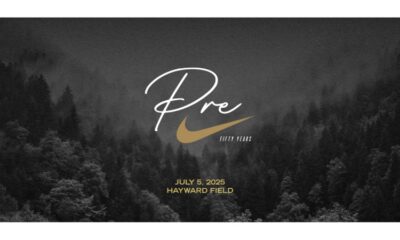
 Sports2 weeks ago
Sports2 weeks agoPrefontaine Classic 2025: Full Schedule, Preview, Field, Events and How to Watch Diamond League Eugene Live















