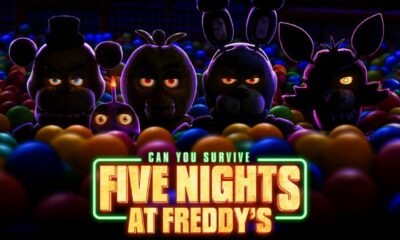Entertainment
How to Save Money on Netflix, Hulu, and Other Subscription Services for Streaming on a Budget

Even though streaming TV is time-efficient, sometimes it can be expensive. Given the endless array of TV series and films at our disposal, it makes sense. With Netflix’s additional membership fees and the growing costs of Peacock, Disney Plus, Hulu, and other platforms, your monthly streaming expenses could easily reach $100 or more. But fear not—there is a method for managing your spending.
Are you sick and weary of shelling out cash for numerous subscriptions that you hardly ever watch? If you’re not watching anything on those accounts, is it really worth keeping them all active? Think not.
Take a look at this method to save money on streaming TV.
Turn over all of your subscriptions to streaming services
Switching from cable to streaming can be a smart financial decision for people who cut the cord. It’s simple to sign up for monthly plans and discontinue a streaming service when the content becomes boring or the prices rise. However, the average US household spends $61 on streaming each month, according to Deloitte’s 2024 Media Trends report. The primary causes of streaming subscription cancellations are cost and the availability of engaging content, or the lack thereof. This is referred to by media companies as “churn.” We would like you to experiment with what we refer to as the rotation method.
What’s the incentive? Both financial savings and content shortages are avoided. Consider the following scenario: a streaming service is about to launch a series such as Percy Jackson or Reacher. As soon as all of the episodes are simultaneously available on a platform, find out how many there are overall. When all the episodes are available, you resubscribe to catch up after canceling your subscription to Netflix, Hulu, Disney Plus, or another service. A cheaper option is to begin streaming a show in the middle of the season. To help you keep up, check out my monthly guide on which streaming services to cancel.
The drawback? You’ll have to wait until the entire season airs to watch every show you want to watch right away. Additionally, you might not catch up with your friends because new episodes are often released on streaming services on a weekly basis. If you’re the type of person who likes to watch episodes as soon as they’re released, you might determine that having several subscriptions at once is worthwhile. But you can save a little cash if you’re patient.
If you have access to live TV streaming services for a specific sport or big event, such as the Super Bowl, this strategy may also be effective. After the season ends, either terminate the subscription or switch to a less expensive service with fewer channels, such as Sling TV.
Are you having trouble deciding how to rotate best? Learn how to switch between streaming services until your wallet is satisfied by using the advice provided below.
Tip No. 1: Cancel your subscription before you’re charged
Set up recurring calendar reminders for your billing cycle and forthcoming film or television release dates. Give yourself enough time before starting or stopping a subscription. You can keep track of the times and locations at which TV series and movies air on streaming services by using apps like JustWatch, TV Time, and Hobi. JustWatch also included a tracker dedicated to sports. You can program voice assistants like Alexa to remind you of impending bills or streaming release dates if you own a Google or Amazon smart home device. You can also set reminders for specific dates.
Tip No.2: Take advantage of offers on streaming services
Try to find some streaming service discounts. For instance, Starz frequently runs month-long promotions that cut its $10 monthly fee. The Disney Bundle is another option available to you, offering discounted access to Disney Plus, Hulu, and ESPN Plus all in one package. Disney Plus can be added for $2 to Hulu subscribers who qualify. Finally, make sure to hunt for student discounts and find out which mobile carriers provide free streaming subscriptions by calling around.
Tip No. 3: Select one or two default streaming providers
Choose just one or two additional options to fit your monthly budget, and subscribe to one or two must-have services for the entire year. Make sure you don’t miss your favorite shows while adhering to your monthly spending cap by rotating the bonus service(s) based on your viewing preferences.
Tip No. 4: Only use monthly billing
Using one of these tracking apps may be necessary to avoid annual subscriptions and to ensure that you are aware of the dates of your auto-renewal payments. Even if you’ve only signed up for a free trial, your billing cycle can help you decide when it’s time to stop using a service. Enrolling in an annual plan is only beneficial when there is a significant price reduction.
Tip No. 5: Pause rather than cancel your subscription
You can put your subscription on hold with Hulu for up to 12 weeks, and Sling offers a similar feature with restrictions. Ask your streaming service provider if you can temporarily stop using it without having to cancel.
Try it out; you can always resubscribe if you don’t like it. See our recommendations for the best VPNs and this guide to Netflix’s secret techniques for additional great streaming TV advice.
-
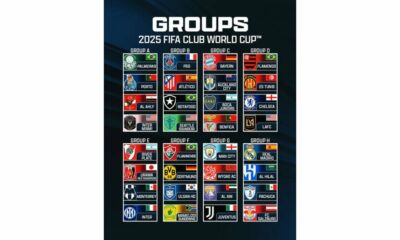
 Sports4 weeks ago
Sports4 weeks agoFIFA Club World Cup 2025: Complete List of Qualified Teams and Groups
-

 Sports2 weeks ago
Sports2 weeks agoAl Ahly vs Inter Miami, 2025 FIFA Club World Cup – Preview, Prediction, Predicted Lineups and How to Watch
-
Health1 week ago
Back to Roots: Ayurveda Offers Natural Cure for Common Hair Woes
-
World4 weeks ago
Omar Benjelloun: Strategic Architect Behind Major Financial Deals in the MENA Region
-

 Sports3 weeks ago
Sports3 weeks agoFIVB Men’s Volleyball Nations League 2025: Full Schedule, Fixtures, Format, Teams, Pools and How to Watch
-

 Tech1 week ago
Tech1 week agoFrom Soil to Silicon: The Rise of Agriculture AI and Drone Innovations in 2025
-

 Startup2 weeks ago
Startup2 weeks agoHow Instagram Is Driving Global Social Media Marketing Trends
-

 Science4 weeks ago
Science4 weeks agoEverything You Need to Know about Skywatching in June 2025: Full Moon, New Moon, Arietid Meteors, and Planetary Marvels