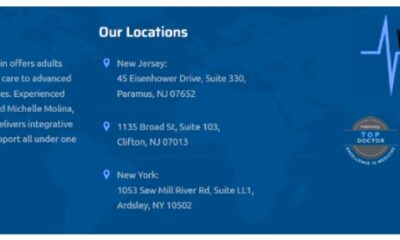Tech
Google NotebookLM Audio Overviews Tool Transforms Your Research Into AI Podcasts in Over 50 Languages

Google’s NotebookLM app now offers Audio Overviews, an AI tool that transforms your research into podcast-style conversations, in languages other than English. More than 50 languages, including Spanish, Portuguese, French, Hindi, Turkish, Korean, and Chinese, can now be used to create and listen to Audio Overviews.
Google announced on Tuesday that NotebookLM, its AI-powered note-taking and research assistant, will now provide its Audio Overviews feature in 76 additional languages. Last year, Audio Overviews was introduced, allowing users to create podcasts with AI virtual hosts using documents they had shared with NotebookLM, including legal briefs or course readings.
The Audio Overview feature of Google’s experimental AI notebook, NotebookLM, which translates text into a podcast with two AI hosts, caused it to become viral. The discussion format, which is now available in more languages, makes challenging content easier to understand by breaking it up into exciting conversations. It is particularly useful for learning or fully understanding content.
Google revealed on Tuesday that Gemini 2.5 Pro is enabling Audio Overview to expand to more than 50 additional languages. The full list is available in Afrikaans, Spanish, and other languages.
What exactly are Audio Overviews, then? In essence, they are podcast-style summaries of your study materials or notes. NotebookLM transforms any content you provide into a conversational audio exchange, similar to having an AI co-host go over the main points with you. When this feature was introduced in the latter part of last year, it quickly gained popularity.
The feature’s goal is to provide users with an additional method of processing and understanding the data in the documents they have submitted to the app. More users will be able to access Audio Overviews in their favorite language thanks to this extension.
Google observes that the preferred language associated with your account has been used to generate Audio Overviews thus far. The company is now offering a new “Output Language” option that will let users select the language in which their Audio Overviews are generated.
NotebookLM’s settings now have a new “Output Language” option thanks to the update. This feature makes it simpler to create content in a different language by enabling you to switch the language of the chat responses and audio at any time.
Content translation for non-native English speakers, learning a new language by having your content output in the language you are learning, and even translating content, like research, into your own language, are all possible use cases.
As per Google, changing the language at any time makes it simple to produce multilingual study guides or content as needed.
“For example, a teacher preparing a lesson on the Amazon rainforest can share resources in various languages — like a Portuguese documentary, a Spanish research paper, and English study reports — with their students,” Google wrote in a blog post. “The students can upload these and can generate an Audio Overview of key insights in their preferred language.”
Teachers, students, and everyone else who works with multilingual content may find this to be quite helpful. For example, suppose a teacher is preparing a lesson about the Amazon rainforest using a variety of resources, including a Portuguese documentary, a Spanish article, and an English report. Pupils can receive an audio summary in their preferred language by uploading these to NotebookLM. It’s a fantastic method to help everyone learn and overcome language barriers.
This is only the beginning, according to Google. They intend to continue refining the feature in response to user feedback. But as of right now, it’s a pretty good tool, especially for people who learn best by listening.
Google now supports the following languages: Afrikaans, Arabic, Azerbaijani, Bulgarian, Bengali, Catalan, Czech, Danish, German, Greek, Spanish (European, Latin American, and Mexico), Estonian, Basque, Persian, Finnish, Filipino, French (European), French (Canada), Galician, Gujarati, Hindi, Croatian, Haitian Creole, Hungarian, Armenian, Indonesian, Icelandic, Italian, Hebrew, and Japanese.
Other languages include Javanese, Georgian, Kannada, Korean, Konkani, Latin, Lithuanian, Latvian, Maithili, Macedonian, Malayalam, Marathi, Malay, Burmese (Myanmar), Nepali, Dutch, Norwegian (Nynorsk), Norwegian (Bokmål), Oriya, Punjabi, Polish, Pashto, Portuguese (Brazil, Portugal), Romanian, Russian, Sindhi, Sinhala, Slovak, Slovenian, Albanian, Serbian (Cyrillic), Swedish, Swahili, Tamil, Telugu, Thai, Turkish, Ukrainian, Vietnamese, Chinese (Simplified), and Chinese (Traditional) and Urdu.
Google says that this is just “an early look at what’s possible with this feature,” and that it plans to continue “building and refining it” based on user feedback. Since its launch last year, Google has expanded Audio Overviews to more than 200 countries and added many new features that allow you to “guide” and even interact with the AI hosts of the conversation.
Additionally, Google has added Audio Overviews to Google Docs and its Gemini AI chatbot, enabling you to turn even more types of written content into AI podcasts.
Google NotebookLM’s Audio Overviews: How it works
Imagine a scenario in which a user comes across a complicated document or article and finds it challenging to understand. In this scenario, the user can use the Audio Overviews feature and upload the content to Google NotebookLM.
The uploaded content will be converted by the AI into a conversation between two AI-generated hosts, like a podcast. Rather than reading the material out loud, the hosts engage the listener in discussion while breaking down complex ideas as needed. This method makes learning more approachable and helps to simplify complex information.
With this update, Audio Overviews are now available in more than 50 languages. Last year, Google initially extended NotebookLM to more than 200 different countries.
Google NotebookLM’s Audio Overviews: How to use
- Go to Google NotebookLM’s official website.
- Select “Create New.”
- You can use Google Drive to upload your content, copy and paste text, or paste a link.
-

 Tech1 week ago
Tech1 week agoAdobe Releases New AI-powered Video Editing Tools for Premiere and After Effects with Significant Motion Design Updates
-

 Sports4 weeks ago
Sports4 weeks agoUnited Cup 2026: Full Schedule, Fixtures, Format, Key Players, Groups, Teams, Where and How to Watch Live
-

 Business2 days ago
Business2 days agoCorporate Social Responsibility in Action: Amerilodge’s Support of Health and Education Causes
-
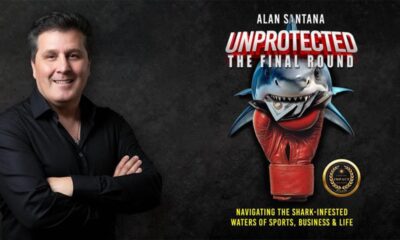
 Book4 weeks ago
Book4 weeks agoAuthor, Fighter, Builder: How Alan Santana Uses His Life Story to Empower the Next Generation Through UNPROTECTED
-

 Business2 weeks ago
Business2 weeks agoSpartan Capital Publishes 2026 Economic Outlook, Highlighting Volatility, Resilience, and Emerging Opportunities
-

 Startup3 weeks ago
Startup3 weeks agoCraig Bonn’s Guide for Spotting a Winning Pre-IPO Early
-

 Tech2 weeks ago
Tech2 weeks agoGoogle Introduces New Updates to Its Veo AI Video Generation Tool
-

 Business3 weeks ago
Business3 weeks agoJohn Dianastasis Elaborates on the Value of Discretion in High-Level Consulting and Public Affairs Work