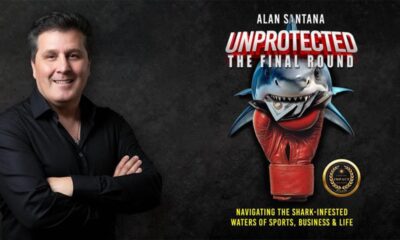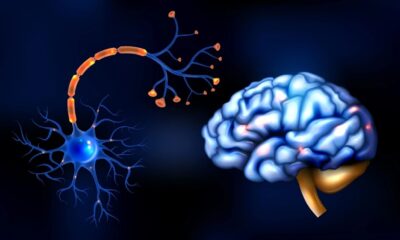Tech
Spotify Updates App with Features for Better Queue, Playlist, and Playback Control to Improve Listening Experience

Spotify revealed an update to its app on Wednesday that will allow users to have more control over their recommendations and listening experience. A few new features are included in the updated experience, which will be made available to Spotify users and Premium subscribers gradually. These features include features to help you manage your queue, your current listening experience, playlist creation, and more.
Users may now decide what is played, when it is played, and how often it is played, which helps to balance an app that typically relies on algorithmic recommendations to suggest and play music.
Spotify has redesigned their Queue for Premium subscribers. The company says the updated design makes features like Sleep Timer, Repeat, Shuffle, and Smart Shuffle simpler to reach. If you’d like, you can also completely disable Autoplay and Smart Shuffle from Spotify’s Settings.
Furthermore, Premium subscribers will see Spotify’s recommended tracks after their queued tracks, allowing them to choose which songs to keep in their queue ahead of time.
Spotify says you can use a newly updated and more simply placed Hide option when you hear a song in your playlist that you don’t want to listen to. When you press the button, the song will be hidden in your playlist on all devices. The company will soon debut a new 30-day Snooze feature, which will temporarily remove a track from your recommendations, making the “hide” even more powerful.
Additionally, the company is launching features to enhance playlist management on mobile devices. You may now add tracks, edit the playlist’s title or cover art, and arrange the song order using the Add, Edit, and Sort buttons that appear at the top of your playlists.
Listeners in Australia, Canada, Ireland, New Zealand, South Africa, the U.K., and the U.S. will be able to use their Liked tracks to create a playlist through the new “turn into a playlist” option after filtering the songs by genre.
Other tools for music curation have also been relocated. Users may now use tools to build playlists, collaborate with friends on playlists, and join a Blend—a playlist that mixes two people’s musical tastes by featuring songs they’ll both enjoy—by tapping the build button located at the bottom right of the mobile app.
Meanwhile, the latest AI Playlist feature and Jam, a real-time listening session where many users can contribute to a shared Queue, are available to premium subscribers by tapping the Create button.
The Your Library tab is now the third option at the bottom of Spotify’s mobile app as a result of the changes.
-

 Business4 weeks ago
Business4 weeks agoRandy NG: Inside the Process of Managing End-to-End International Trade Operations
-

 Tech4 weeks ago
Tech4 weeks agoFrontier Galvanizing: The Critical Role Of Galvanizing In Renewable Energy And Utility Projects
-

 Travel3 weeks ago
Travel3 weeks agoMichael Hopkins, Denver: Rethinking the Airport Experience for Modern Travelers
-

 Tech3 weeks ago
Tech3 weeks agoAI Won’t Replace Storytelling: Nathalie Kyriakou On The Human Side Of Marketing
-

 Tech2 weeks ago
Tech2 weeks agoJonathan Amoia’s Insights on the Intoxication of Artificial Intelligence
-

 Education1 week ago
Education1 week agoBelfast AI Training Provider Future Business Academy Reaches Milestone of 1,000 Businesses Trained
-

 Entertainment3 weeks ago
Entertainment3 weeks agoFruit Fly Theatre Company Debuts in New York with *The Wish*, Marking Valentina Avila’s Directorial Arrival
-

 Business2 weeks ago
Business2 weeks agoAdel En Nouri’s Tips for Writing a Business Plan in 2026 That Actually Works