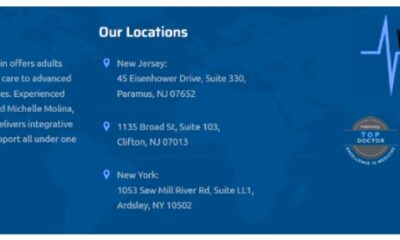Apps
Here’s What’s Coming in WhatsApp’s Next Update — AI Writing Help and More Smart Features

WhatsApp is now testing a number of potent new features for its beta users on iOS and Android as part of a major feature expansion. The goal of this strategic push is to achieve feature parity across various operating systems and provide a communication platform that is more intelligent, private, and user-centric. The revisions cover everything from useful media and call controls to advanced, privacy-focused AI improvements. A more thorough explanation of every significant new feature that is presently being implemented may be found here.
- AI-Powered Message Summaries: Privately, Catch Up in Seconds
WhatsApp’s latest AI-powered summary feature is revolutionary for anyone who has ever been overloaded with messages.
This tool is based on a brand-new framework known as “Private Processing,” which was created from the ground up to guarantee that your message content will never be accessed by Meta or WhatsApp.
WhatsApp is working on a new feature that will help you catch up on missed communications by summarizing your unread chats. After a period of development, the feature is now being made available to Android beta users.
Users of the stable version of WhatsApp will have to wait a few more weeks since the Messages summaries feature is presently being rolled out to the Android beta users. The feature’s availability on the iOS version of the app has not yet been mentioned.
How it Works: A new button will automatically show up directly above the message thread in any group or individual conversation where you have at least three unread messages. By pressing this button, you can request a brief summary of the conversation you missed in a secure, anonymous request. The content of the message is never saved or connected to your identity; instead, the summary is shown to you immediately.
Key Benefit & Privacy: The ability to rapidly understand the essential points of busy conversations without having to scroll endlessly is the key benefit. It is completely optional and was created with privacy in mind. In fact, the feature is automatically turned off in chats where the “Advanced Chat Privacy” setting is activated in order to better respect user choice. This is the first of several features that will make use of the new architecture for Private Processing.
- AI-Powered Writing Help: Use Various Tones to Strengthen Your Messages
WhatsApp is creating an AI tool to assist you in crafting the ideal message, in addition to summarizing. Another feature that uses the safe Private Processing system is “Writing Help,” which is intended to serve as your own private writing assistant.
Users will be able to write, edit, and respond to messages with the help of a new tool called “Writing Help.”
Meta is developing a new WhatsApp feature that could assist you in fixing text message errors. This tool, named Writing Help, uses Meta AI to assist users in rephrasing or changing the tone of their writing without requiring them to expend effort on other AI tools.
Features that are present in beta versions, however, typically appear in the stable channel rather quickly. It’s also important to note that Private Processing has only been observed on the Android WhatsApp Beta thus far. The availability of iPhones is still unknown.
How it Works: An optional prompt that lets you edit your content will show up while you are entering a message. The tool will propose other ways to reword your message if you decide to use it. “Rephrase” for clarity, “Professional” for official communication, “Funny” for a more playful touch, and “Supportive” for messages that show empathy are among the tones that will be available. A recommendation takes the place of your original text after you select it.
Key Benefit & Privacy: By enabling users to customize their communication style to the particular situation, this feature makes sure that their intent is understood. Importantly, receivers won’t know that AI was used to improve the message. In order to assist the service get better over time, users can also privately comment on how good ideas are without disclosing the content of the messages.
- Quality Control for Media Auto-Download: Save Storage and Data
WhatsApp is implementing a much-requested quality control setting for automatically downloaded media in order to address the widespread problem of photos and videos using a lot of data and storage.
WhatsApp is about to launch a much-needed feature that will help save storage space on smartphones. Many users experience the problem of their phones’ storage quickly filling up as a result of WhatsApp’s growing media sharing, particularly because HD photos and videos are automatically downloaded. WhatsApp is developing a “Download Quality” feature to address this issue, enabling users to select the media file resolution prior to download.
Selected Android beta users are now being used to test this feature. However, it is anticipated to be widely available in future releases after passing testing. Users will have more control over how much data they consume, and the internal storage on their smartphone will last longer thanks to this simple yet effective feature.
This feature provides a useful solution for managing your data or dealing with limited phone storage. Features like this guarantee a more seamless and intelligent messaging experience for millions of users in India and around the world as WhatsApp keeps improving with user-friendly improvements.
How it Works: Users can now select “Standard” or “HD” as the default quality for auto-downloads in the app’s settings. A new dual-upload system enables this, in which the sender’s app uploads both a full HD version of the media and a compressed, standard-quality version. The preferred version is then automatically downloaded to the recipient’s app.
Key Benefit & Flexibility: Selecting “Standard” quality can significantly cut down on data usage and conserve valuable storage space, which is particularly helpful in group chats that use a lot of media. But it doesn’t mean you can’t still obtain top-notch media. The app offers the ideal combination of efficiency and choice by allowing you to tap on a photo or video that was downloaded in standard quality to view the full HD version that is retrieved from the server.
- “Raise Hand” Feature in Calls: Organize Group Discussions
WhatsApp is implementing a straightforward yet incredibly powerful feature to enhance the flow of group voice and video calls, drawing inspiration from professional video conferencing services.
Participants in group voice and video calls will soon be able to indicate when they want to speak, thanks to the future “Raise Hand” feature, which will further assist users in minimizing disruptions and streamlining group discussions.
The feature is currently in the development stage and will be made available to beta testers prior to being made available to the general public. It is anticipated that a future update would make the feature accessible to all WhatsApp users following satisfactory testing and feedback.
How it Works: Any participant in a group call can select the “Raise Hand” option by using the three-dot menu in the calling bar at the bottom. When it is activated, a raised hand emoji appears next to their name, which is visible in real time to all other participants.
Key Benefit & Use Cases: This makes conversations more structured and prevents interruptions by giving a clear, non-disruptive visual cue that someone wants to speak. In structured environments like team meetings or virtual classrooms, it is very helpful. In order to guarantee that everyone has an opportunity to contribute, it also gives users who may have joined in listen-only mode the ability to signal when they have a question or comment. This feature is becoming generally available, showing up for certain users of the most recent stable versions in addition to beta testers.
-

 Business4 days ago
Business4 days agoCorporate Social Responsibility in Action: Amerilodge’s Support of Health and Education Causes
-

 Tech2 weeks ago
Tech2 weeks agoAdobe Releases New AI-powered Video Editing Tools for Premiere and After Effects with Significant Motion Design Updates
-

 Sports4 weeks ago
Sports4 weeks agoUnited Cup 2026: Full Schedule, Fixtures, Format, Key Players, Groups, Teams, Where and How to Watch Live
-
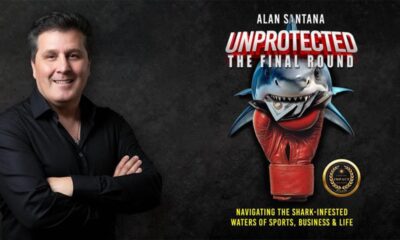
 Book4 weeks ago
Book4 weeks agoAuthor, Fighter, Builder: How Alan Santana Uses His Life Story to Empower the Next Generation Through UNPROTECTED
-

 Business2 weeks ago
Business2 weeks agoSpartan Capital Publishes 2026 Economic Outlook, Highlighting Volatility, Resilience, and Emerging Opportunities
-

 Startup3 weeks ago
Startup3 weeks agoCraig Bonn’s Guide for Spotting a Winning Pre-IPO Early
-

 Tech3 weeks ago
Tech3 weeks agoGoogle Introduces New Updates to Its Veo AI Video Generation Tool
-

 Business3 weeks ago
Business3 weeks agoJohn Dianastasis Elaborates on the Value of Discretion in High-Level Consulting and Public Affairs Work