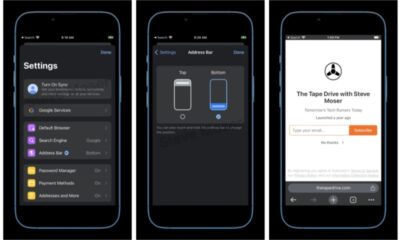Tech
What’s New in Safari for iOS 26 — All the New Features, Design Changes, and Updates

In iOS 26, Safari is one of the numerous built-in apps that received significant updates from Apple. It has a new feature set, a new layout, and a new appearance.
All of the changes that Safari will receive when iOS 26 is made available to the general public this fall are detailed in this guide.
Liquid Glass Design
Safari, like other Apple apps, uses the Liquid Glass design, which can be seen most prominently in the buttons, tab view, and address bar.
More of each website’s background is visible behind the buttons and tab bar, which have the Liquid Glass translucent appearance. Everything is rounder, and the tab bar is smaller and takes up less space.
The tab bar disappears as you scroll down, leaving only a small bar with the website URL visible, allowing the content of the page to take center stage. The tab bar reverts to its full size as you scroll back up.
Updated Layout
Although iOS 26 offers a new compact design option, users who prefer the old Top and Bottom tab view layouts can still utilize them. The Settings app’s Safari section contains layout options.
Compact hides the tab, bookmark, and share options below the tab bar’s left three-dot button. Although it looks nicer, if you frequently need to access features like the tab menu, it could be annoying.
When navigating through content, the back arrow can be divided into options for both the forward and back arrows. You may still tap on the small icon next to the URL to access settings like Translate and Reader mode.
With a new Liquid Glass appearance, the Top and Bottom views provide the same configuration as iOS 18. The two bars have been reduced in size and no longer occupy the full width of the screen.
The same design improvements have been made to tab management. There is now a blue checkmark when you’re finished working with tabs, and the “+” option to launch a new tab is still on the left.
A slider bar in the center of the tab view indicates how many tabs are open in the tab group you are currently in.
You may rapidly switch between your tab groups by swiping from left to right. A dropdown menu at the top of the screen allows you to change profiles, and touching the “···” icon will bring up further tab management features.
Web Apps
In iOS 26, a website will always launch as a web app when you add it to your Home Screen. In previous versions of iOS, web apps were supported on the Home Screen; however, web developers had to set them up to work as web apps.
Websites uploaded to the Home Screen would open in Safari if they weren’t set up correctly. Even if a website hasn’t been specifically configured to function as a web app, it will now open as such.
If you would rather have webpages open in Safari, you may turn off the Open as Web App option when adding a website to your home screen.
Tracking Prevention
Instead of being enabled by default for private web browsing, advanced fingerprinting protection is now applied to all browsing. The purpose of Apple’s fingerprinting protection features is to prevent websites from tracking how you use your device.
HDR Images
Safari now supports HDR images thanks to iOS 26. HDR images feature a better color gamut and a larger dynamic range for deeper blacks and brighter whites. iPhones with XDR displays will now display P3 HDR images in Safari as intended.
SVG Icons
Anywhere icons appear in the interface, such as the start page, web apps, Safari tabs, menus, and more, Safari supports the SVG file format.
Icons in Safari frequently need to show at many sizes; therefore, SVGs are better than PNGs because they can be resized without losing quality.
WebGPU
WebGPU, a feature Apple has been exploring in Safari Technology Preview, is included in Safari with iOS 26. WebGPU is similar to WebGL, albeit it maps more directly to Metal and the underlying iPhone hardware. Although you won’t be able to use WebGPU directly, there will be advantages it offers.
In addition to photo editors, 3D modeling websites, CAD viewers, and websites that use on-device machine learning, web-based games will be able to achieve higher frame rates and better effects with less CPU load. An iPhone 15 Pro or later is required for WebGPU.
Digital Credentials API
A website can now request identity documents, such as a driver’s license, from Apple Wallet for private and secure identity and age verification, thanks to Apple’s addition of support for the W3C Digital Credentials API to Safari.
The iOS 26 Verify with Wallet on the Web feature leverages biometric authentication and the Digital Credentials API. Customers can consent to data sharing using Face ID or Touch ID, and websites can request information such as date of birth without collecting unnecessary extra data.
Chime, Turo, Uber Eats, and U.S. Bank are among the first websites to support the Verify with Wallet on the Web features.
Privacy Improvements
The iOS 26 version of Safari reduces the number of ways that advertisers can follow you across websites by blocking known fingerprinting scripts from accessing web APIs that potentially disclose device details like screen dimensions. Furthermore, these scripts are restricted from accessing query parameters that could be used for navigational tracking or generating persistent storage, such as cookies.
Reporting Issues With Website Compatibility
If you are having trouble with a website, a new feature allows you to report the issue. To improve Safari, Apple is adding a “Report a Website Issue” option to the Page menu.
Release Timing
Developers may now see iOS 26, and Apple plans to release a public beta in July. iOS 26 will be published in September, along with new iPhone models, after months of testing.
-

 Business4 weeks ago
Business4 weeks agoCorporate Social Responsibility in Action: Amerilodge’s Support of Health and Education Causes
-

 Business3 weeks ago
Business3 weeks agoWhere There Is a Will, There Is a Way: Hayson Tasher and the New Year, New Me Mindset in Security Entrepreneurship
-

 Health3 weeks ago
Health3 weeks agoMy Juno Health Enterprise Partnerships Signal Shift From Claims Management to Utilization Prevention
-
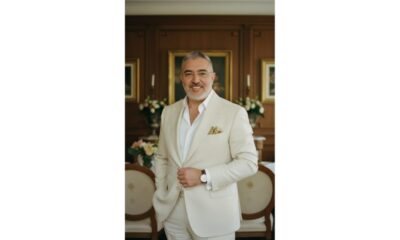
 Business3 weeks ago
Business3 weeks agoAlain Khoueiry and His Mission to Present Kazakhstan as a Land of Opportunity and Wonder
-

 Health1 week ago
Health1 week agoShame, Trauma, and the Mind-Body Connection: How Dr. Karina Menali’s Kai Wellness Frames Emotional Healing as Integral to Physical Health
-

 Music3 weeks ago
Music3 weeks agoBTS will Return With ‘BTS THE COMEBACK LIVE | ARIRANG’ Concert and New Documentary on Netflix
-

 Apps4 weeks ago
Apps4 weeks agoBest Apps with Simple IPO Application Process
-

 Tech2 weeks ago
Tech2 weeks agoBobby Atkins, Stonington Connecticut: How Effective Material Handling Supports On-Time Manufacturing Output