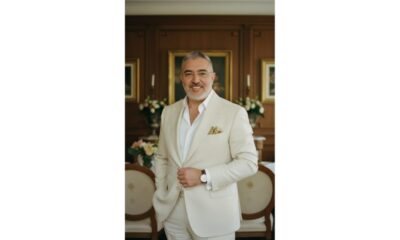Cryptocurrency
How to Install and Use MetaTrader 5 for Smarter Trading

Trading platforms can make or break your investment journey. With so many options available, choosing the right one feels overwhelming. MetaTrader 5 stands out as a powerful tool that transforms how traders interact with financial markets.
This platform offers everything from basic charting to advanced automated strategies, making it suitable for both beginners and experienced traders. Getting comfortable with this software takes time, but the rewards are substantial.
Downloading and Installing the Platform
Download the software directly from your broker’s website or the official developer’s site. Most brokers provide customized versions that connect seamlessly to their servers. The installation process typically takes just a few minutes on Windows, Mac, or mobile devices.
Create your trading account credentials during setup. Your broker will provide login details that include a server name, account number, and password. Keep these details secure, as they’re your gateway to live market data and trading capabilities.
Once installed, the platform connects automatically to your broker’s servers. You’ll see real-time price feeds, charts, and market information immediately.
Setting Up the Interface
Your workspace determines how efficiently you can monitor markets and execute trades. The default layout includes price charts, market watch window, and trading terminals. However, MetaTrader 5 allows complete customization of these elements to match your trading style.
Arrange windows according to your preferences. Drag charts to different positions, resize panels, and remove unnecessary components. Many successful traders prefer multiple chart configurations that they can switch between quickly during different market conditions.
Customizing Your Charts
Charts are your primary tool for market analysis, so customizing them properly saves time and improves decision-making. Start with timeframes that match your trading strategy. Day traders might focus on 1-minute to 15-minute charts, while swing traders prefer hourly or daily views.
Color schemes affect how quickly you process visual information. Choose contrasting colors for candlesticks or bars that make price movements easy to identify. Many traders prefer dark backgrounds with bright price bars, but experiment to find what works best for your eyes.
Grid lines and price levels help you spot important support and resistance areas. Enable these features to improve your technical analysis accuracy. You can also draw trend lines, rectangles, and other shapes directly on charts to mark significant price levels.
Learning Order Placement
Efficient order placement separates successful traders from those who struggle with execution. Right-click on any chart to access the trading menu, where you can place market orders, pending orders, or modify existing positions.
Set your position size carefully before confirming any trade. The platform calculates required margin automatically, but always verify you’re risking an appropriate amount. Many traders use position sizing calculators to maintain consistent risk levels across all trades.
Stop-loss and take-profit levels should be set simultaneously with your entry order. This ensures you have predefined exit points regardless of market conditions.
Utilizing Indicators and Analytical Tools
Technical indicators transform raw price data into actionable insights. The platform includes over 80 built-in indicators covering momentum, trend, volume, and volatility analysis. Start with popular indicators like moving averages, RSI, and MACD to understand how they interact with price movements.
Apply indicators strategically rather than cluttering charts with too many signals. Three to four well-chosen indicators often provide better guidance than a dozen conflicting ones. Each indicator should serve a specific purpose in your analysis framework.
-

 Business1 week ago
Business1 week agoCorporate Social Responsibility in Action: Amerilodge’s Support of Health and Education Causes
-

 Tech3 weeks ago
Tech3 weeks agoAdobe Releases New AI-powered Video Editing Tools for Premiere and After Effects with Significant Motion Design Updates
-

 Business3 weeks ago
Business3 weeks agoSpartan Capital Publishes 2026 Economic Outlook, Highlighting Volatility, Resilience, and Emerging Opportunities
-

 Startup4 weeks ago
Startup4 weeks agoCraig Bonn’s Guide for Spotting a Winning Pre-IPO Early
-

 Tech4 weeks ago
Tech4 weeks agoGoogle Introduces New Updates to Its Veo AI Video Generation Tool
-

 Health3 weeks ago
Health3 weeks agoFinally, an Ayurvedic Sunscreen Parents Have Been Waiting For; ShuShu Babies Gentle Sun-Care Solution for Children
-

 Real Estate4 weeks ago
Real Estate4 weeks agoCayuga Capital on Strategic Tenanting: The Key to Unlocking Property Value
-

 Business3 weeks ago
Business3 weeks agoHow Black Banx Will Power the Next Era of Financial Inclusion