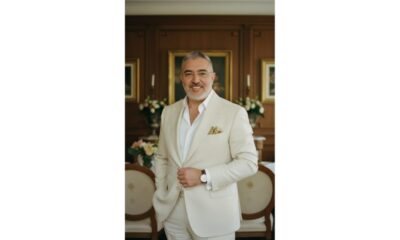Apps
How and Where to Find the Schedule Call Feature on WhatsApp

A new feature that WhatsApp has added enables users to schedule their calls in advance. The “Schedule Calls” option allows users to plan calls ahead of time directly through the platform and is accessible for both individual and group conversations.
How and Where to Find the Schedule Call Feature on WhatsApp
With the new feature, users can hit the plus (+) icon and choose the “Schedule Call” option under the calls tab. Before the start of a scheduled call, participants will automatically receive a notification. This eliminates the need for extra reminders by guaranteeing that invitees are aware when a call has been scheduled.
The WhatsApp feature allows you to schedule calls that show up beforehand, much like Zoom’s meeting scheduling features. It can be applied to both group and one-on-one discussions. Users may more easily track and manage calls with the integration’s feature to sync scheduled calls with Google Calendar.
With over three billion users around the world, WhatsApp is always adding new features to enhance the user experience. In order to facilitate group call planning and self-expression, the instant messaging platform has added a number of new features to its calling service.
How Users Can Benefit
With this update, WhatsApp users may now plan group calls without providing members individual alerts. You can invite friends, family, or coworkers directly from the scheduling UI. Calls can be viewed under the calls page after they are set up, and participants are promptly notified. Users are also notified when someone joins via a shared link.
WhatsApp is bolstering its position against other services like Zoom and Google Meet by releasing this update. Emoji reactions and a “raise hand” option, which are already popular on competing services, are further supporting features that the app has incorporated. Given WhatsApp’s substantial user base, the new scheduling feature might persuade users to stick with the app rather than using competitors for call-related features.
WhatsApp clarified that to make call management easier, it has updated its user interface. Whether for family conversations or meetings pertaining to work, the company stated that the upgrade is meant for both personal and professional uses.
Scheduling Calls
A new call scheduling feature has been added by WhatsApp to compete with rivals like Zoom and Google Meet. This enables users to schedule a group call ahead of time and invite people or groups to participate.
Users can choose “Schedule call” by tapping the + button on the Calls tab.
From the Calls page, customers can now view and control all of their upcoming calls thanks to the new feature. A list of attendees and links to the call will be sent to them, which they can share with others or put on their own calendar.
Furthermore, the call creator will be informed when someone joins, and all participants will get notified when a call is about to start.
New forms of self-expression for users
Additionally, WhatsApp has given users new options to express themselves during group calls. To contribute without interrupting the conversation, users can now “raise a hand” to signal they would like to talk or convey a reaction.
Features that were copied
WhatsApp’s owner, Meta, has a reputation for adding features that are comparable to those on competing platforms. For example, rival applications like Snapchat and X (previously Twitter) already had several features that Instagram, which is owned by Meta, just added, such as Instagram Maps and Reposts.
The recently released WhatsApp Calls features, such as call scheduling and replies, are also frequently found on Google Meet and Zoom. This is consistent with Meta’s practice of integrating well-liked features from its rivals.
-

 Business2 weeks ago
Business2 weeks agoCorporate Social Responsibility in Action: Amerilodge’s Support of Health and Education Causes
-

 Tech3 weeks ago
Tech3 weeks agoAdobe Releases New AI-powered Video Editing Tools for Premiere and After Effects with Significant Motion Design Updates
-

 Business4 weeks ago
Business4 weeks agoSpartan Capital Publishes 2026 Economic Outlook, Highlighting Volatility, Resilience, and Emerging Opportunities
-

 Tech4 weeks ago
Tech4 weeks agoGoogle Introduces New Updates to Its Veo AI Video Generation Tool
-

 Health3 weeks ago
Health3 weeks agoFinally, an Ayurvedic Sunscreen Parents Have Been Waiting For; ShuShu Babies Gentle Sun-Care Solution for Children
-

 Business3 weeks ago
Business3 weeks agoHow Black Banx Will Power the Next Era of Financial Inclusion
-

 Business4 weeks ago
Business4 weeks agoJohn Dianastasis Elaborates on the Value of Discretion in High-Level Consulting and Public Affairs Work
-

 Health3 weeks ago
Health3 weeks agoApex Health Co. Brings Healthcare Into the Digital Age