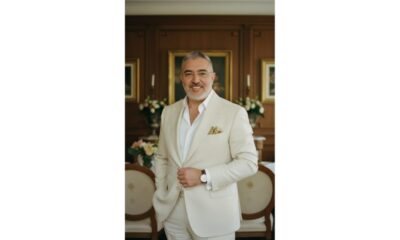Tech
Everything You Should Need to Know about Apple iOS 26 Beta 2 — What’s New and Exciting

This fall, Apple will release iOS 26 (not iOS 19), which has some awesome new features you should check out. We’re thrilled to announce that the iPhone will soon receive a new home and lock screen design called Liquid Glass. This design will be included in all of Apple’s upcoming operating systems. During the company’s WWDC keynote on June 9, the update was one of several significant improvements that would be made to iOS, macOS, iPadOS, and the rest of Apple’s software suite. The public beta of iOS 26 is scheduled for July, but developers can check out beta 2 now.
At WWDC 2024, Apple overpromised on AI plans, while this year’s iOS strategy remained more focused on fundamental quality of life enhancements. For example, your iPhone’s Phone and Messages apps will soon get some helpful additions: Apple executives described the option to hold your place on a phone call while you wait for a representative to answer, as well as the ability to filter out spam texts and other unknown senders. In addition, we’re reintroducing a popular feature that we used to take for granted—hint: it’s found in the Photos app.
Continue reading to learn about the most remarkable features that Apple has planned for your iPhone this fall. Additionally, ensure that your iPhone is compatible with the iOS 26 upgrade (fortunately, the most recent models are).
What is iOS 26?
Apple is moving ahead of schedule and releasing iOS 26 later this year, even though the iPhone is currently running iOS 18. Similar to car model years, the company has chosen to align its iOS version numbers with a year-based system. The operating systems iOS and its siblings are all titled “26” to commemorate the upcoming year, even though they will be introduced in late 2025.
What is Liquid Glass design?
Let’s be honest. The new design for Liquid Glass was the most impressive announcement made at WWDC this year. Year after year, the iPhone’s lock and home screens have remained basically the same. The last interesting feature was the ability to personalize your home screen’s appearance by changing your widgets and apps. Therefore, it’s pleasant to see the new look for the lock and home screens.
What is Liquid Glass, then? Apple refers to it as a “new translucent material” because, well, the widgets and apps are transparent. Nevertheless, the screen may still switch between light and dark modes based on the environment. Additionally, you’ll note that buttons in a number of apps, like Maps and Phone, have a new floating look. Although they are still easily visible, they are intended to be less obtrusive than the existing buttons.
However, as of the recently published iOS 26 beta 2, Apple has already made certain design changes based on user feedback, reducing the level of transparency in at least some places. Additionally, Apple customers will be unable to avoid it as it continues to change: The goal of Liquid Glass was to improve the coherence of all Apple operating systems. Here’s how the new macOS Tahoe 26 will look on your desktop with the translucent effect.
Which iOS 26 features are notable and new?
There are many new features in iOS 26. Some of the most valuable are:
Phone app redesign: Voicemail messages, contacts, and recent calls can now all be viewed on a single screen. Additionally, it has a brand-new feature called Hold Assist that will alert you when an agent answers the phone so you may disregard the elevator music and carry on with your other responsibilities.
Live Translation in Phone, FaceTime, and Messages: iOS 26 will enable you to communicate with someone who speaks a different language over the phone or through text messages. In the examples Apple provided during its presentation, stop-and-go interactions resulted from Live Translation’s real-time translation of your chat.
Polls in group chats: Are you sick of sifting through hundreds of messages in your group chat? Soon, you and your pals will be able to make polls in group conversations to decide on things like whose car to take on a road trip or where to have brunch.
Filtering unknown senders in Messages: You’re in luck if you haven’t gotten spam texts regarding unpaid tolls or other citations. Those bothersome communications will soon be filtered out and placed in a different folder for those of us who have.
Visual Intelligence: This new tool lets you search for anything on your iPhone screen, much like reverse Google image search. If you see a pair of shoes someone is wearing in an Instagram photo, for example, you can take a screenshot of the image and use Visual Intelligence to look for those shoes (or ones that are similar) online.
Photos tabs are returning: If you’re still annoyed by last year’s Photos changes, you’ll be relieved to hear that your tabs will be returning. You won’t have to browse endlessly to find what you’re looking for because the Library and Collections will have their own distinct areas.
Which iPhone models can receive the iOS 26 update?
The latest update won’t work with certain iPhone models that run the current version of iOS, such as the iPhone XR, XS, and XS Max. However, the iOS 26 upgrade will be available for iPhones released in 2019 or later.
- iPhone SE (second generation or later)
- iPhone 11
- iPhone 11 Pro
- iPhone 11 Pro Max
- iPhone 12
- iPhone 12 mini
- iPhone 12 Pro
- iPhone 12 Pro Max
- iPhone 13
- iPhone 13 mini
- iPhone 13 Pro
- iPhone 13 Pro Max
- iPhone 14
- iPhone 14 Plus
- iPhone 14 Pro
- iPhone 14 Pro Max
- iPhone 15
- iPhone 15 Plus
- iPhone 15 Pro
- iPhone 15 Pro Max
- iPhone 16e
- iPhone 16
- iPhone 16 Plus
- iPhone 16 Pro
- iPhone 16 Pro Max
The rumored new iPhone 17 models (or possibly the iPhone 26?) that are almost certainly going to be revealed and made available in September are not included in this list.
When is the iOS 26 beta going to be available?
In July, the public beta of iOS 26 will be made accessible through the Apple Beta Software Program. To test out all the newest features, you must first sign up if you aren’t already a member. Simply go to beta.apple.com and register using your email address or phone number. It’s cost-free.
You can install the beta by choosing iOS 26 public beta under Settings > General > Software Update if you’re in and it’s available.
A word of caution: Unless you are comfortable with the hazards associated with running an unfinished operating system, do not join up using your primary iPhone.
When will iOS 26’s final version be made available?
This fall, iOS 26 will be made available to the general public. Within a week of the Apple iPhone event, which typically occurs in September. It was made available to iPhone owners on September 16 of last year, precisely one week after the iPhone 16 lineup was revealed.
-

 Business2 weeks ago
Business2 weeks agoCorporate Social Responsibility in Action: Amerilodge’s Support of Health and Education Causes
-

 Tech3 weeks ago
Tech3 weeks agoAdobe Releases New AI-powered Video Editing Tools for Premiere and After Effects with Significant Motion Design Updates
-

 Business4 weeks ago
Business4 weeks agoSpartan Capital Publishes 2026 Economic Outlook, Highlighting Volatility, Resilience, and Emerging Opportunities
-

 Tech4 weeks ago
Tech4 weeks agoGoogle Introduces New Updates to Its Veo AI Video Generation Tool
-

 Health3 weeks ago
Health3 weeks agoFinally, an Ayurvedic Sunscreen Parents Have Been Waiting For; ShuShu Babies Gentle Sun-Care Solution for Children
-

 Business1 week ago
Business1 week agoWhere There Is a Will, There Is a Way: Hayson Tasher and the New Year, New Me Mindset in Security Entrepreneurship
-

 Business4 weeks ago
Business4 weeks agoHow Black Banx Will Power the Next Era of Financial Inclusion
-

 Health4 weeks ago
Health4 weeks agoApex Health Co. Brings Healthcare Into the Digital Age